
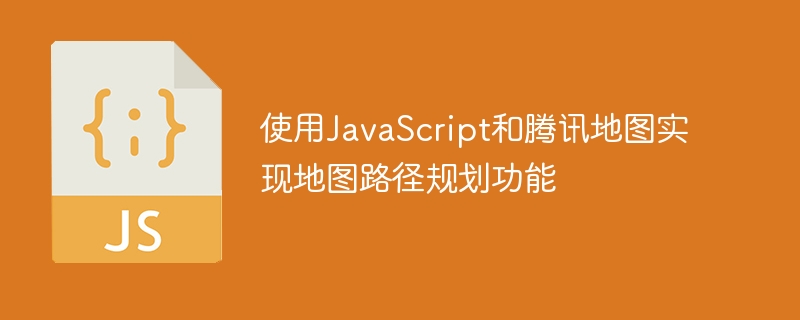
Use JavaScript and Tencent Maps to implement map route planning function
In recent years, with the rapid development of the Internet, map navigation functions have become an essential tool for people to travel. In our daily lives, we often encounter situations where we need to plan the best route, such as travel, driving, delivery, etc. This article will introduce how to use JavaScript and Tencent Map API to implement the map route planning function, and provide relevant code examples.
First of all, we need to introduce the API of Tencent Maps and implement it through the following code:
<!DOCTYPE html>
<html>
<head>
<meta charset="utf-8">
<title>地图路径规划</title>
<style type="text/css">
#map-container {
width: 100%;
height: 400px;
}
</style>
<script src="http://map.qq.com/api/js?v=2.exp&key=YOUR_KEY"></script>
</head>
<body>
<div id="map-container"></div>
<script>
// 在这里编写 JavaScript 代码
</script>
</body>
</html>Among them, YOUR_KEY needs to be replaced with your own Tencent Maps API key.
Next, we need to implement the map display and path planning functions in JavaScript code. The specific code example is as follows:
// 初始化地图
var map = new qq.maps.Map(document.getElementById('map-container'), {
center: new qq.maps.LatLng(39.916527, 116.397128), // 设置地图中心点坐标
zoom: 13 // 设置地图缩放级别
});
// 调用腾讯地图的路径规划服务
var service = new qq.maps.DirectionService({
complete: function(result) {
var path = result.detail.path[0];
var polyline = new qq.maps.Polyline({
path: path,
strokeColor: '#3388ff',
strokeWeight: 5,
map: map
});
map.fitBounds(polyline.getBounds()); // 调整地图视野以显示整条路径
}
});
// 设置起点和终点坐标
var start = new qq.maps.LatLng(39.915, 116.400);
var end = new qq.maps.LatLng(39.948, 116.415);
// 发起路径规划请求
service.search(start, end);
// 在地图上标注起点和终点
new qq.maps.Marker({
position: start,
map: map
});
new qq.maps.Marker({
position: end,
map: map
});In the above code, we first create a map instance and set the display position and zoom level of the map. Then, initiate a path planning request by calling the search method of the qq.maps.DirectionService object. Finally, use the qq.maps.Polyline object to draw the path and mark the start and end points on the map.
Of course, in addition to the starting point and end point, you can also set more way points. Just add the coordinates sequentially to the array between the start and end points and modify your code accordingly.
It should be noted that when using Tencent Map API for route planning function, you need to use a valid API key and follow the usage specifications of Tencent Map API. Detailed usage methods and API documentation can be found on the Tencent Map Open Platform.
To sum up, using JavaScript and Tencent Maps, we can easily implement the map path planning function. By writing relevant code and introducing Tencent Map API into the page, we can obtain the best path and display it on the map. This is one of the very practical and important functions for map navigation applications.
Reference link:
Tencent Map Open Platform: http://lbs.qq.com/
The above is the detailed content of Using JavaScript and Tencent Maps to implement map path planning function. For more information, please follow other related articles on the PHP Chinese website!
