
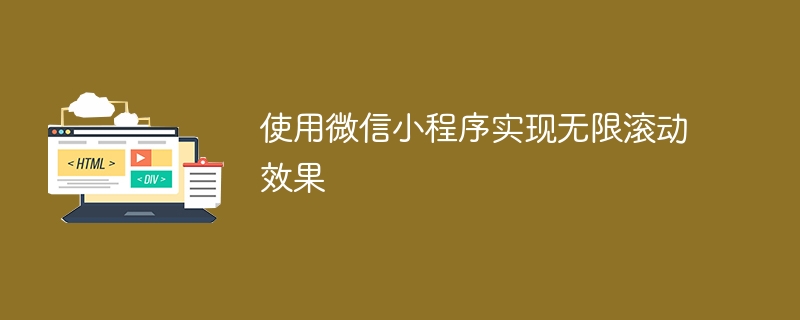
Title: Example of WeChat applet to achieve infinite scrolling effect
Abstract: This article introduces how to use WeChat applet to achieve infinite scrolling effect, and provides specific code examples . Through this article, readers can learn how to use the components and APIs of WeChat mini programs to achieve an infinite scrolling effect, so that the page can automatically load more content when it scrolls to the bottom.
Text:
Before you start writing code, you need to ensure that you have the following points:
To achieve the infinite scrolling effect requires the following steps:
The following is a simple code example that implements an infinite scrolling effect displayed in a list. In this example, we assume that we already have a data source that can be modified as needed.
// index.js Page({ data: { // 数据列表,假设有10个元素 listData: [1, 2, 3, 4, 5, 6, 7, 8, 9, 10], // 每次加载的数据条数 pageSize: 5, // 当前已加载的数据数量 loadedCount: 0, // 是否正在加载数据 isLoadingData: false }, // 页面滚动事件的回调函数 onPageScroll: function(e) { // 获取页面的高度和滚动位置 let windowHeight = wx.getSystemInfoSync().windowHeight; let scrollTop = e.scrollTop; // 判断滚动位置是否接近底部,距离底部10px以内视为接近底部 if ((scrollTop + windowHeight) >= (this.data.listData.length * 100 - 10)) { // 判断是否正在加载数据 if (!this.data.isLoadingData) { // 开始加载新数据 this.loadData(); } } }, // 加载新数据 loadData: function() { // 显示加载中的提示 wx.showLoading({ title: '加载中...', }); // 模拟加载数据的延迟 setTimeout(() => { // 更新数据列表和已加载的数据数量 let listData = this.data.listData; let loadedCount = this.data.loadedCount + this.data.pageSize; for (let i = this.data.loadedCount; i < loadedCount; i++) { listData.push(i + 1); } // 更新页面数据和状态 this.setData({ listData: listData, loadedCount: loadedCount, isLoadingData: false }); // 隐藏加载中的提示 wx.hideLoading(); }, 1000); } })
In the above code, we determine whether the scroll position is close to the bottom in the scroll event callback functiononPageScrollof the page. If so, call theloadDatafunction to load new data. . In theloadDatafunction, we can call the background interface to obtain new data according to actual needs. In this example, in order to simplify the logic, we use a timer to simulate the process of loading data. After loading is complete, update the data list and the amount of data loaded, and set isLoadingData to false.
Conclusion:
Through the above code examples, we can see that it is not complicated to achieve the infinite scrolling effect in the WeChat applet. You only need to determine the scroll position at the right time and perform the corresponding data loading operation. In this way, we can provide users with a better interactive experience while avoiding loading large amounts of data at once and improving page performance.
The above is the detailed content of Use WeChat applet to achieve infinite scrolling effect. For more information, please follow other related articles on the PHP Chinese website!




