
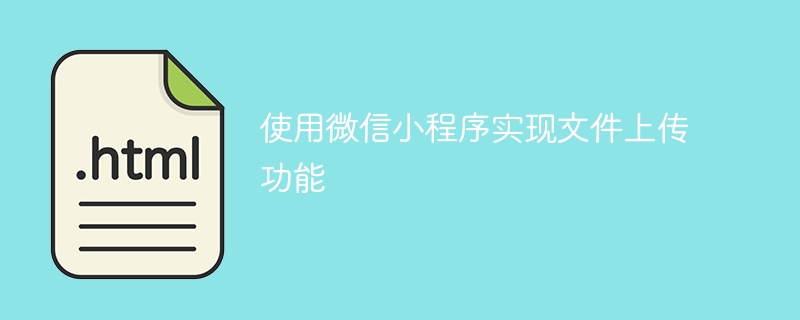
Title: Using WeChat Mini Programs to Implement File Upload Function
With the rise of WeChat Mini Programs, more and more companies and developers are beginning to use WeChat Mini Programs Provide users with convenient services. In many cases, users need to upload files. If the file upload function can be implemented in the WeChat applet, the user experience will be greatly improved. This article will introduce how to use the WeChat applet to implement the file upload function, and attach specific code examples.
1. Select files
Before uploading files, we need to let users select the files they want to upload. The WeChat applet provides a very convenient APIwx.chooseImage. Through this API, users can select pictures from the album or camera. We can use this API to implement the file selection function.
The specific sample code is as follows:
wx.chooseImage({ count: 1, sizeType: ['original', 'compressed'], sourceType: ['album', 'camera'], success(res) { //res.tempFilePaths是用户选择的文件的临时路径 const tempFilePaths = res.tempFilePaths console.log(tempFilePaths) } })
2. Upload files to the server
After selecting the file, we need to upload the file to the server. In order to upload files, we need to use thewx.uploadFileapi. The API supports uploading files to a remote server. A standard HTTP server can be used, or a WebSocket server can be used.
The sample code is as follows:
wx.uploadFile({ url: 'https://example.weixin.qq.com/upload', // 上传文件的服务端接口地址(注意: 必须使用https协议) filePath: tempFilePaths[0], name: 'file', header: { "Content-Type": "multipart/form-data", }, success(res) { //上传成功后的回调处理 console.log(res.data) }, fail(res) { console.log(res) } })
3. Complete code example
The following is a complete file upload code example:
Page({ data: { tempFilePaths: '' }, chooseImage() { wx.chooseImage({ count: 1, sizeType: ['original', 'compressed'], sourceType: ['album', 'camera'], success: (res) => { const tempFilePaths = res.tempFilePaths this.setData({ tempFilePaths }) this.handleUploadFile() } }) }, handleUploadFile() { wx.showLoading({ title: '上传中...', mask: true }) wx.uploadFile({ url: 'https://example.weixin.qq.com/upload', filePath: this.data.tempFilePaths[0], name: 'file', header: { "Content-Type": "multipart/form-data", }, success: (res) => { wx.hideLoading() const data = JSON.parse(res.data) //上传成功后的处理 console.log(data) }, fail: res => { wx.hideLoading() console.log(res) } }) } })
The above is the use of WeChat mini-code The program implements the specific method of file upload function, with detailed code examples attached. If you plan to add this function to your WeChat applet, you can implement it according to the above code.
The above is the detailed content of Use WeChat applet to implement file upload function. For more information, please follow other related articles on the PHP Chinese website!




