
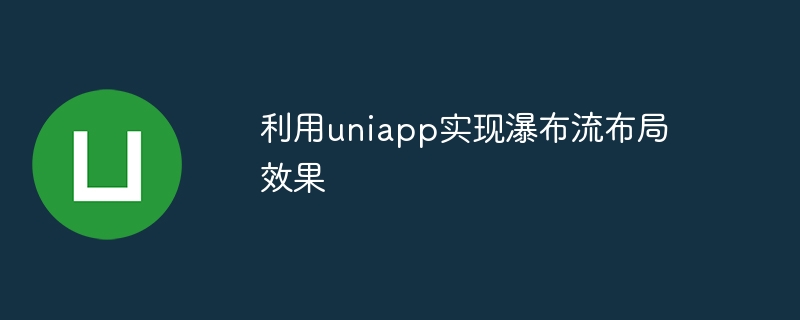
Use Uniapp to achieve waterfall flow layout effect
Waterfall flow layout is a common web page layout form. It is characterized by arranging content in irregular columns. , forming a waterfall-like effect. In mobile development, waterfall layout effects can be easily achieved using the Uniapp framework. This article will introduce how to use Uniapp to implement waterfall layout and provide specific code examples.
1. Create the Uniapp project
First, we need to install the HbuilderX development tool on the computer and make sure that the Vue and Uniapp plug-ins are installed. Then, open HbuilderX and choose to create a new Uniapp project, selecting the appropriate template type and target platform. Once created, you can start writing code.
2. Write waterfall flow layout component
In the Uniapp project, you can create a separate component to achieve the waterfall flow layout effect. First, you can create a waterfall folder in the components directory of the project, and create a waterfall.vue file under the folder.
In the waterfall.vue file, we need to define the HTML structure and style of the waterfall layout component. The structure usually consists of several waterfall items (items), and each item can have customized content and style. The specific code is as follows:
<template>
<div class="waterfall">
<div v-for="(item, index) in list" :key="index" class="item">
<!-- 瀑布流子项的内容 -->
{{ item }}
</div>
</div>
</template>
<style>
.waterfall {
display: flex;
flex-wrap: wrap;
justify-content: center;
}
.item {
width: 30%; /* 每列宽度 */
margin-bottom: 20px;
/* 其他样式参数,可根据需求自定义 */
}
</style>In the above code, we use Flex layout to achieve the waterfall flow effect. The width of each subitem can be adjusted according to actual needs, here it is set to 30%.
3. Use the waterfall flow layout component in the page
After creating the waterfall flow layout component, we can use it in the page. You can select a page in the pages directory of the project, and introduce and use the waterfall flow layout component in the .vue file of the page.
The specific steps are as follows:
.vue file of the page, introduce the waterfall flow layout component: <template>
<div>
<!-- 页面其他内容 -->
<waterfall :list="dataList"></waterfall>
</div>
</template>
<script>
import waterfall from "@/components/waterfall/waterfall.vue";
export default {
components: {
waterfall
},
data() {
return {
dataList: ["内容1", "内容2", "内容3", "内容4", "内容5", ...] // 瀑布流子项的数据列表
};
}
};
</script>In In the above code, we introduce the waterfall flow layout component into the page and pass a dataList data list to the waterfall flow layout component. This data list can be dynamically obtained data or static data.
.vue file of the page, add styles and other related logic. 4. Display of waterfall flow layout effect
After the above steps, we have completed the implementation of waterfall flow layout in Uniapp. You can view the effect of waterfall flow layout on the mobile simulator or real device by running the Uniapp project.
After running the project, the waterfall flow layout component will automatically arrange the sub-item content in the waterfall flow according to the passed data list dataList, and make adaptive adjustments according to the height of each column.
Summary
This article introduces how to use Uniapp to achieve waterfall flow layout effect. By creating waterfall flow layout components, we can easily apply waterfall flow layout in Uniapp projects. Waterfall flow layout has a good user experience in mobile terminal development and is suitable for displaying pictures, products or other list-type content. I hope this article is helpful to you, and you are welcome to explore more Uniapp usage and techniques.
The above is the detailed content of Use uniapp to achieve waterfall flow layout effect. For more information, please follow other related articles on the PHP Chinese website!




