
The startup animation of Win11 system is a refreshing experience, but sometimes it can also annoy some users. If you are not interested in Win11's startup animation, you can cancel it in the system settings. Below I will introduce to you how to cancel the boot animation in Win11 system.
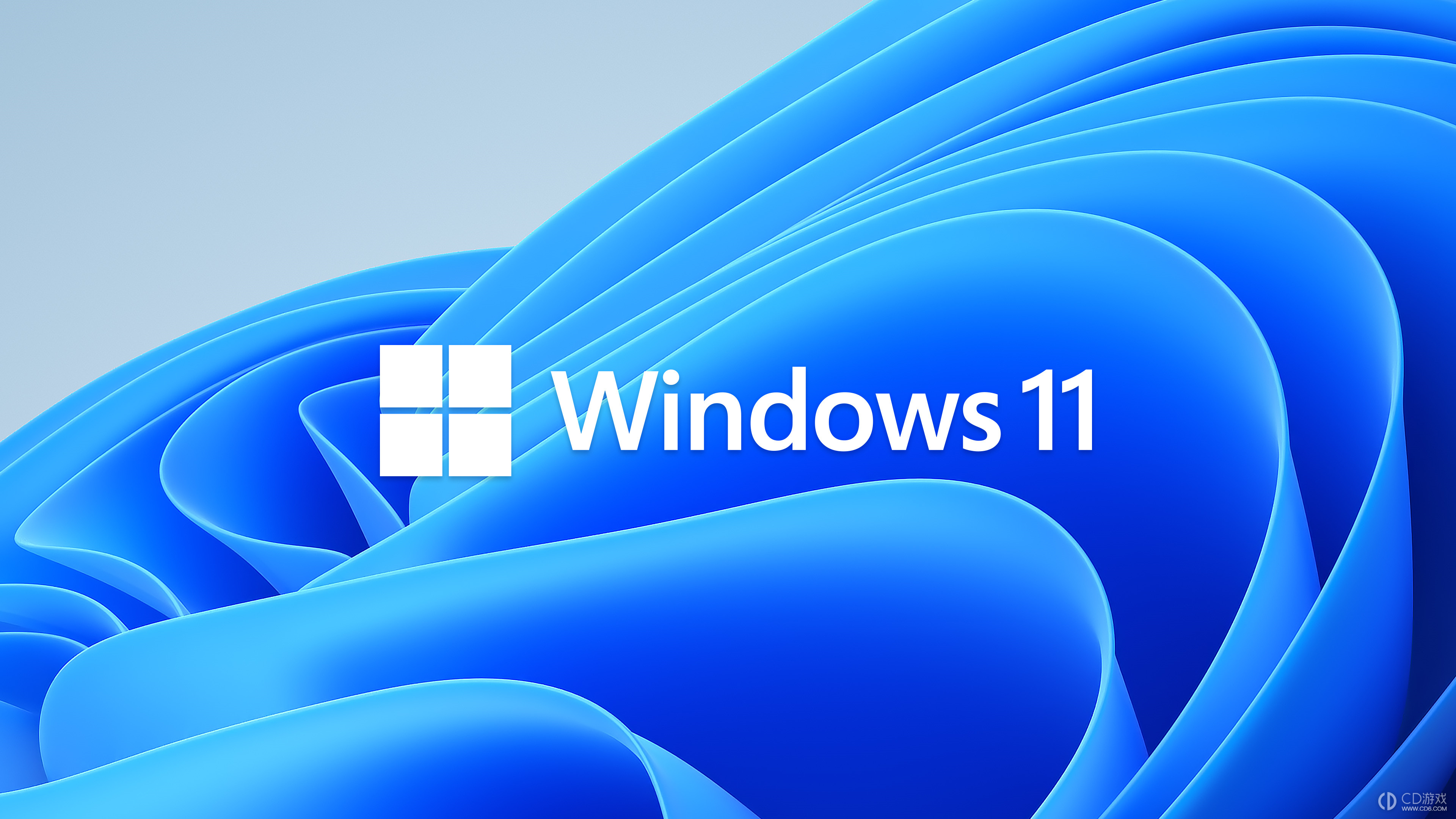
Method 1:
1. You need to open the "Settings" application of Win11.
2. In the app, select the "Personalization" option, and then click the "Lock screen, startup screen, and taskbar" option
3. In the "Startup" tab, you will See the "Turn off animation at startup" option
4. After clicking this option, the system will ask you to enter the administrator password for confirmation
5. After confirmation, the startup animation will be successful Cancel
Method 2:
1. You can achieve the same effect by modifying the value in the registry
2. Enter "regedit" in the search bar of Win11 and Open the Registry Editor
3. In the editor, find the HKEY_LOCAL_MACHINESOFTWAREPoliciesMicrosoftWindowsSystem path
4. Right-click the System folder and select "New" → "DWORD (32-bit)" in the pop-up menu ) value" and name it "EnableFirstLogonAnimation"
5. Double-click the value, change the value data to 0, save and close the registry editor. After restarting the computer, you will find that the Win11 startup animation has been successfully cancelled.
The startup animation of Win11 system is not a feature that everyone likes. If you are not interested in it, you can cancel it in the system through simple operations. I hope the above method can help users in need.
The above is the detailed content of How to cancel the win11 startup animation? How to turn off the win11 startup animation. For more information, please follow other related articles on the PHP Chinese website!




