
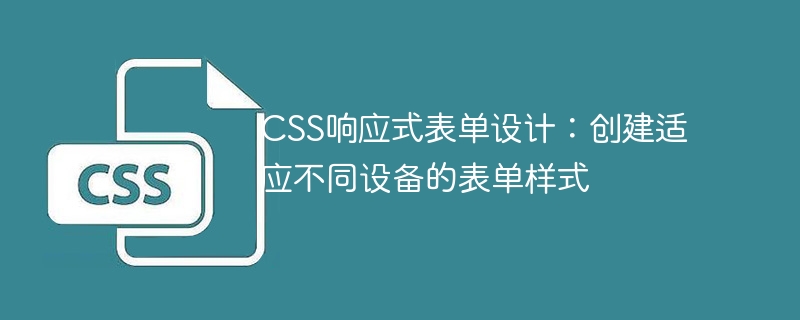
CSS responsive form design: Creating form styles that adapt to different devices requires specific code examples
With the popularity of mobile devices, web design has become more than just a consideration Desktop display needs to adapt to the screen sizes of different devices to provide a better user experience. Forms are one of the common elements in web pages. How to design a responsive form style that adapts to different devices is a question that every front-end developer needs to think about. This article will introduce how to use CSS to design a responsive form style that adapts to different devices, and provide specific code examples.
Before we begin, we must first understand the basic principles of responsive design. The goal of responsive design is to make the web page display well on different devices, rather than simply scaling the size of the web page. This requires us to adapt to different layouts and styles based on the device's screen size.
1. Layout design
In responsive form design, the most important point is to set the layout of the form. A common layout method is to use a grid system, implemented through CSS grid layout. We can use Flexbox or Grid layout to implement responsive form layout.
The following is a code example using Flexbox layout:
In the above code, we usedisplay: flexto set the form container and the layout of each row . In each row, we useflex-basisto set the width ratio of label and input/textarea. This way, the layout of the form will adapt regardless of the screen size of the web page.
2. Style design
In responsive form design, in addition to layout, style design is also very important. We can use media queries to modify the style of the form based on the device's screen size.
The following is a code example using media queries:
In the above code, we first set the default style of the input box and text box, and then use media queries to adjust the settings when the screen width is smaller than Modify the style when 600px. In this example, we modify the font size to fit small screen devices.
3. Interaction Design
The interaction design of responsive forms also needs to consider the user’s operating experience on different devices. For example, for touch screen devices, we can use adjusting the height and font size of the input box to improve the usability of the input.
The following is a code example that uses media queries and CSS pseudo-classes to adjust the style of the input box:
In the above code example, we use media queries and CSS pseudo-classes to set The style of the input box on touch screen devices. By adjusting the height and font size of the input box, you can improve user comfort when typing on touch screen devices.
4. Comprehensive example
The following is a complete code example of a responsive form that combines layout, style and interaction design:
Through the above code example, we It is possible to create a form with a good responsive design that adapts to the screen sizes of different devices and provides a better user experience. Front-end developers can modify and expand according to the actual needs of the project to achieve more complex responsive form designs.
Summary:
CSS responsive form design is an important part of modern web design. Through reasonable layout, style and interaction design, we can create form styles that adapt to different devices and provide a better user experience. During the design process, it is very important to use Flexbox layout, media queries and CSS pseudo-classes appropriately. I hope the content of this article can be helpful to you.
The above is the detailed content of CSS responsive form design: Create form styles that adapt to different devices. For more information, please follow other related articles on the PHP Chinese website!




