
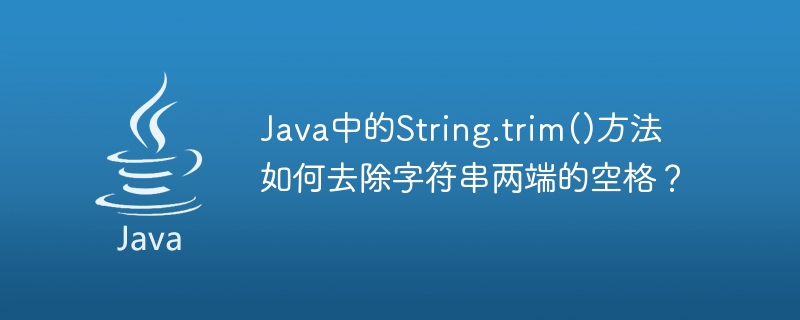
The String class in Java provides many convenient methods to handle strings. Among them, the String.trim() method is a commonly used method for removing spaces at both ends of a string. In this article, we will introduce the use of String.trim() method in detail and specific code examples.
The function of the String.trim() method is to return a new string, which is the result of the original string after removing the spaces at both ends. This method does not change the value of the original string, but returns a new string object. Here is some sample code using the String.trim() method:
public class StringTrimExample { public static void main(String[] args) { String str1 = " Hello World! "; String str2 = " Java Programming "; // 使用trim()方法去除字符串两端的空格 String trimmedStr1 = str1.trim(); String trimmedStr2 = str2.trim(); // 打印去除空格后的字符串 System.out.println("去除空格后的字符串1:" + trimmedStr1); System.out.println("去除空格后的字符串2:" + trimmedStr2); // 去除空格后的字符串与原始字符串是不同的对象 System.out.println("原始字符串1与去除空格后的字符串1是否相等:" + (str1 == trimmedStr1)); System.out.println("原始字符串2与去除空格后的字符串2是否相等:" + (str2 == trimmedStr2)); } }
The above code creates two strings containing spaces, and then uses the String.trim() method to remove the spaces at both ends of the strings. Finally, the string after removing spaces and the result of whether the original string and the string after removing spaces are equal are printed.
Execute the above code and you will get the following output:
去除空格后的字符串1:Hello World! 去除空格后的字符串2:Java Programming 原始字符串1与去除空格后的字符串1是否相等:false 原始字符串2与去除空格后的字符串2是否相等:false
As you can see from the output, the correct result is obtained after using the String.trim() method to remove the spaces at both ends of the string. . At the same time, it is also proved that the string after removing the spaces and the original string are different objects.
It should be noted that the String.trim() method will only remove the spaces at both ends of the string, but not the spaces in the middle of the string. If you need to remove spaces in the middle of a string, you can use the String.replaceAll() method or regular expressions.
To sum up, the String.trim() method is a convenient method for removing spaces at both ends of a string. By using the String.trim() method, you can simplify the string processing process and improve the readability and efficiency of the code. I hope this article can provide you with some help in using the String.trim() method in Java.
The above is the detailed content of How does the String.trim() method in Java remove spaces at both ends of a string?. For more information, please follow other related articles on the PHP Chinese website!




