
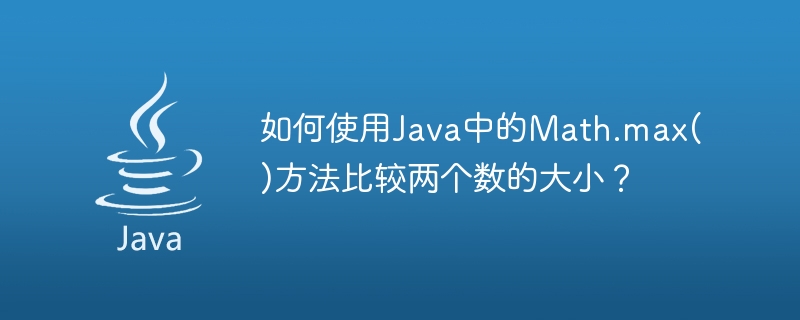
How to use the Math.max() method in Java to compare the size of two numbers?
In the Java programming language, the Math class is a very commonly used class that provides many mathematics-related methods. Among them, the Math.max() method can be used to compare the sizes of two numbers and return the larger number.
The signature of the Math.max() method is as follows:
public static int max(int a, int b)
This method accepts two parameters a and b and returns the larger number.
Let’s look at specific code examples:
public class CompareNumbers { public static void main(String[] args) { int a = 10; int b = 5; // 使用Math.max()方法比较a和b的大小 int maxNumber = Math.max(a, b); // 输出较大的数 System.out.println("较大的数是:" + maxNumber); } }
Run the above code, the output result is:
较大的数是:10
In the above code, we first define two integers Variables a and b, are 10 and 5 respectively. Then, we use the Math.max() method to compare the sizes of a and b, and assign the larger number to the maxNumber variable. Finally, we print the larger number to the console.
It is worth noting that the Math.max() method is only suitable for comparing values of integer type. If you need to compare values of floating point type, you can use another max() method in the Math class:
public static double max(double a, double b)
For example, we can use the following code to compare the sizes of two floating point numbers:
double x = 3.14; double y = 2.78; double maxNumber = Math.max(x, y);
In addition to comparing the sizes of two numbers, the Math.max() method can also be used to find the maximum value in an array. We can compare each element of the array with a variable in turn and assign the larger number to the variable to get the maximum value. The following is a sample code:
public class MaxInArray { public static void main(String[] args) { int[] numbers = {5, 3, 8, 2, 10, 7}; int maxNumber = Integer.MIN_VALUE; // 初始化为最小值 // 遍历数组 for (int i = 0; i < numbers.length; i++) { // 比较每个元素与maxNumber的大小 maxNumber = Math.max(numbers[i], maxNumber); } // 输出最大值 System.out.println("数组中的最大值是:" + maxNumber); } }
Run the above code, the output result is:
数组中的最大值是:10
In the above code, we define an integer array numbers and initialize some integers. Then, we initialize the maxNumber variable to Integer.MIN_VALUE, which is the minimum value of the integer type. Next, we use a for loop to iterate through the array, compare each element to maxNumber and update the value of maxNumber. Finally, we output the maximum value in the array.
In short, by using the Math.max() method in Java, we can easily compare the sizes of two numbers and obtain the maximum value. Whether you are comparing integers or floating point numbers, the Math.max() method is a very useful tool. Hopefully the code examples in this article will help you understand and apply this approach.
The above is the detailed content of How to compare the size of two numbers using the Math.max() method in Java?. For more information, please follow other related articles on the PHP Chinese website!
