
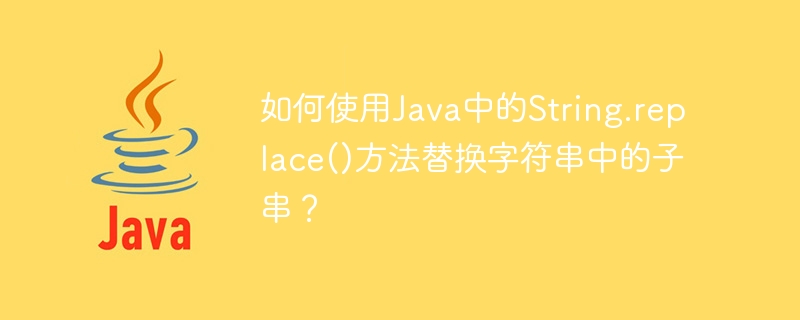
How to replace a substring in a string using the String.replace() method in Java?
In Java, the String class provides the replace() method, which can be used to replace specific substrings in a string. The String.replace() method accepts two parameters, the first parameter is the substring to be replaced, and the second parameter is the new string used for replacement.
The following will introduce how to use the String.replace() method to perform string replacement and provide specific code examples.
Code example 1: Replace a single character
public class StringReplacementExample { public static void main(String[] args) { String str = "Hello World!"; String newStr = str.replace('o', '*'); System.out.println(newStr); // 输出:Hell* W*rld! } }
In the above code, we create a string "Hello World!", and then use the replace() method to replace the character 'o in the string 'replaced with ''. Finally, the replaced string "HellW*rld!" is output.
Code example 2: Replace substring
public class StringReplacementExample { public static void main(String[] args) { String str = "I love Java"; String newStr = str.replace("Java", "Python"); System.out.println(newStr); // 输出:I love Python } }
In the above code, we create a string "I love Java", and then use the replace() method to replace the substring in the string Replace "Java" with "Python". Finally, the replaced string "I love Python" is output.
It should be noted that the String.replace() method returns a new string without changing the original string. Therefore, we need to assign the replaced string to a new variable.
In addition, if the substring to be replaced does not exist in the original string, the replace() method will not replace it, but return the original string.
Code example 3: Replace multiple characters
public class StringReplacementExample { public static void main(String[] args) { String str = "Today is a beautiful day!"; String newStr = str.replace("aeiou", "*"); System.out.println(newStr); // 输出:T*d*y *s * b**t*f*l d*y! } }
In the above code, we create a string "Today is a beautiful day!" and then use the replace() method to replace the string The letters "a", "e", "i", "o", and "u" in are replaced with "". Finally, the replaced string "Tdysbtfl dy!" is output.
It should be noted that the replace() method does not support the use of regular expressions for replacement. If you need to use regular expressions for string replacement, you can consider using regular expression related methods in Java.
Summary:
This article details how to use the String.replace() method in Java to replace substrings in a string. By providing specific code examples, it helps readers understand the usage of the replace() method and the principle of replacement. Whether you are replacing a single character, a substring, or multiple characters, string replacement operations can be easily performed through the replace() method. I hope this article can be helpful to readers when performing string processing in daily Java development.
The above is the detailed content of How to replace a substring in a string using String.replace() method in Java?. For more information, please follow other related articles on the PHP Chinese website!
