
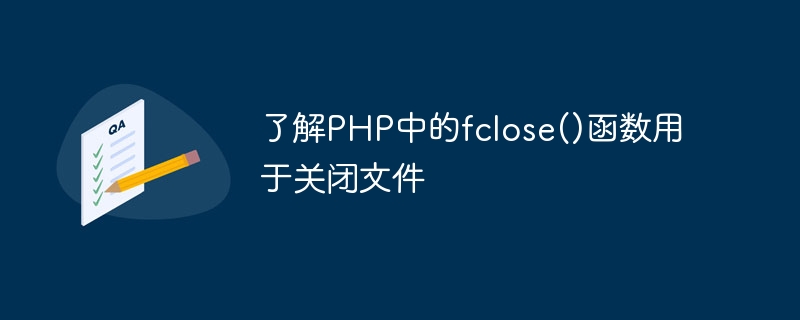
Understand the fclose() function in PHP is used to close files
In PHP, the fclose() function is used to close an open file. After a file is closed, the contents of the file can no longer be read or written. The fclose() function requires one parameter, which is the opened file resource. The following is a specific code example to illustrate how to use the fclose() function.
<?php
// 打开一个文件进行读取操作
$file = fopen("example.txt", "r");
// 读取文件内容
$content = fread($file, filesize("example.txt"));
echo $content;
// 关闭文件
fclose($file);
?>In the above code, the fopen() function is first called to open a file example.txt and set to read-only mode (the parameter is "r"). Then use the fread() function to read the file content and store the content in the variable $content. Finally, call the fclose() function to close the file.
The file closing operation of the fclose() function is very important, because the opened file resources will occupy the server's memory. If the file is not closed in time, it will cause the server's memory to overflow and affect server performance.
In actual development, we often need to open, read, and write files. For good coding standards, we should close the file immediately after operating the file. This frees up resources and maintains server stability and performance.
In addition, the fclose() function can also be used to close the network connection or directory resource opened by the fopen() function. Just pass the open network connection or directory resource as a parameter to the fclose() function.
For example, close the network connection opened through the fopen() function:
<?php
$handle = fopen("http://example.com", "r");
// 处理网络连接...
// 关闭网络连接
fclose($handle);
?>Summary:
In PHP, close the open file and network connection through the fclose() function Or directory resources are very important. Closing file resources can free up memory and improve server performance. A reasonable file processing flow is: open the file, read or write the content, and close the file. Mastering the use of the fclose() function can better manage file operations and resource release.
The above is the detailed content of Understand the fclose() function in PHP to close files. For more information, please follow other related articles on the PHP Chinese website!