
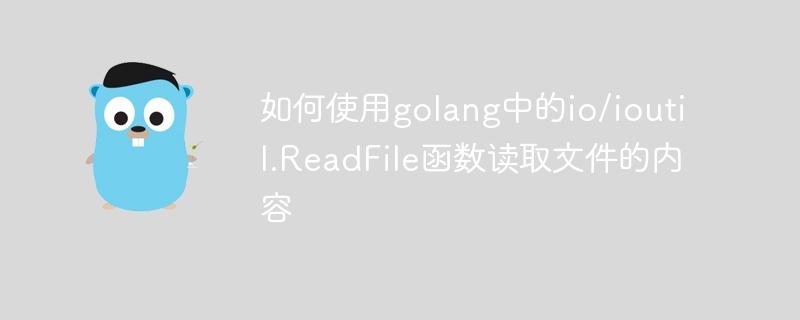
How to use the io/ioutil.ReadFile function in golang to read the contents of the file
In golang, we can use the ReadFile function in the io/ioutil package to Read the contents of the file. The ReadFile function can read the entire file into memory at one time and return a byte slice ([]byte) as a representation of the file content.
The following is a sample code that demonstrates how to use the ReadFile function to read the contents of a file:
package main
import (
"fmt"
"io/ioutil"
"log"
)
func main() {
// 指定文件路径
filePath := "test.txt"
// 使用ReadFile函数读取文件内容
content, err := ioutil.ReadFile(filePath)
if err != nil {
log.Fatal(err)
}
// 将字节切片转换为字符串,并打印文件内容
fmt.Println(string(content))
}In this example, we first specify in the main function The file path to be read, save the file path in the filePath variable. Then, we use ioutil.ReadFile(filePath) to call the ReadFile function to read the file content. The result returned by the ReadFile function contains two parts: a byte slice of the file contents and a possible error message.
In the sample code, we receive the return value of the ReadFile function by using content, err := ioutil.ReadFile(filePath). If err is not nil, it means there is an error in reading the file. We can print the error message and terminate the execution of the program by calling log.Fatal(err). If there is no error, we can convert the byte slice into a string through fmt.Println(string(content)) and print the file content.
It should be noted that ioutil.ReadFile will read the entire file into memory at one time, which is suitable for processing small files. If you want to process large files, you can use the related functions of the os.Open and bufio packages to perform line-by-line reading, batch reading and other operations.
Through the above example code, we can learn how to use the io/ioutil.ReadFile function in golang to read the contents of the file, so as to conveniently handle file-related operations.
The above is the detailed content of How to read the contents of a file using the io/ioutil.ReadFile function in golang. For more information, please follow other related articles on the PHP Chinese website!
 How to define variables in golang
How to define variables in golang
 What are the data conversion methods in golang?
What are the data conversion methods in golang?
 What are the commonly used libraries in golang?
What are the commonly used libraries in golang?
 What is the difference between golang and python
What is the difference between golang and python
 Cancel power-on password in xp
Cancel power-on password in xp
 Clean the registry
Clean the registry
 What is the difference between original screen and assembled screen?
What is the difference between original screen and assembled screen?
 How to compare the file contents of two versions in git
How to compare the file contents of two versions in git




