
TikTok's inability to read album photos may be caused by permission settings, insufficient storage space, network connection problems, software bugs or failures, or other factors. The solution is as follows: 1. Permission settings, find "Douyin" in "Settings" -> "Application Management", and open the album access permission; 2. Insufficient storage space, clean up the phone's storage space and delete unnecessary files or applications; 3. Network connection problems, ensure that the phone is connected to the network; 4. Software bugs or failures, upgrade to the latest version of the Douyin application, or restart the application and phone; 5. Other factors, etc.
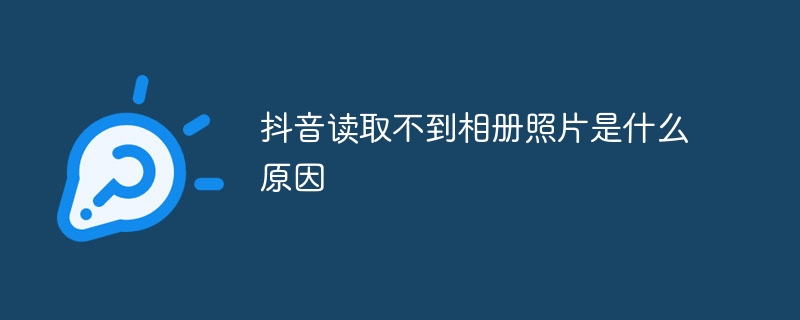
The operating system of this tutorial: ios16.6 system, Douyin version 27.4.0, iphone14 mobile phone.
TikTok's inability to read album photos may be caused by a variety of reasons. The following are possible causes and corresponding solutions:
1. Permission settings
It may be that the Douyin application does not have permission to access the photo album. On iOS devices, you can turn on the photo album access permissions of the "Douyin" app in "Settings"; on Android devices, you can turn on "Settings" -> Find "Douyin" in "Application Management", and then open the album access permission.
2. Insufficient storage space
If your phone has insufficient storage space, Douyin may not be able to read the album photos. You can try clearing up your phone’s storage space and deleting unnecessary files or apps to free up more space for the Douyin app.
3. Network connection problem
Sometimes Douyin needs to be connected to the Internet to read the album photos. If your phone is not connected to the Internet, Douyin may not be able to read it normally. Get a photo from the album. Make sure your phone is connected to a stable network and try again.
4. Software bugs or failures
The Douyin application may have some bugs or failures that prevent it from reading album photos. You can try upgrading to the latest version of the Douyin app, or restarting the app and phone to see if the problem is resolved.
5. Other factors
Other possible factors include system setting issues, mobile phone software version compatibility, rights management applications, etc., which may affect Douyin’s ability to read photo albums Photos function properly. In this case, it is recommended that you check Douyin’s official help documentation, or contact Douyin’s technical support team for further assistance.
Summary
TikTok's inability to read album photos may be caused by permissions, storage space, network connection, software bugs or other factors. It is necessary to investigate the possible causes one by one and take corresponding solutions to solve the problem.
The above is the detailed content of Why can't Douyin read album photos?. For more information, please follow other related articles on the PHP Chinese website!
 Douyin cannot download and save videos
Douyin cannot download and save videos How to watch live broadcast playback records on Douyin
How to watch live broadcast playback records on Douyin Check friends' online status on TikTok
Check friends' online status on TikTok What's the matter with Douyin crashing?
What's the matter with Douyin crashing? Why can't I see visitors on my TikTok
Why can't I see visitors on my TikTok How many people can you raise on Douyin?
How many people can you raise on Douyin? How to get Douyin Xiaohuoren
How to get Douyin Xiaohuoren How to raise a little fireman on Douyin
How to raise a little fireman on Douyin



