
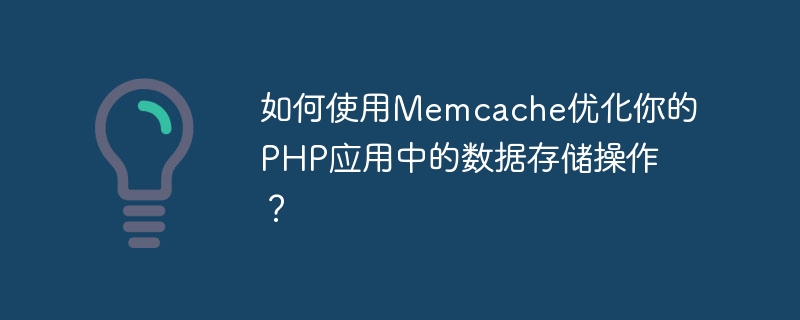
How to use Memcache to optimize data storage operations in your PHP application?
In web application development, data storage is a crucial link. In PHP applications, Memcache, as a memory cache system, can effectively improve the efficiency of data storage and reading operations. This article will introduce how to use Memcache to optimize data storage operations in PHP applications, and attach specific code examples.
Step 1: Install the Memcache extension
First, you need to install the Memcache extension in the PHP environment. You can install the Memcache extension through the pecl command, or enable related extensions in the php.ini file. After the installation is complete, you can check whether the Memcache extension was successfully installed on the phpinfo page.
Step 2: Connect and configure Memcache
In your PHP application, you need to first connect to the Memcache server and configure it. You can connect and configure Memcache through the following code example:
<?php
// 连接Memcache服务器
$memcache = new Memcache;
$memcache->connect('127.0.0.1', 11211);
// 配置Memcache
$memcache->setOption(Memcached::OPT_COMPRESSION, false);
$memcache->setOption(Memcached::OPT_BINARY_PROTOCOL, true);
// 其他配置...
?> In this code, we connect to the Memcache server through the connect method and use the setOption method Configure it. You can also perform more configuration operations according to actual needs.
Step 3: Store and read data
Next, you can use Memcache to store and read data. When storing data, you can set a key-value pair and specify how long it will live in the cache. The following is a sample code for storing data:
<?php
// 存储数据
$memcache->set('user_123', 'John Doe', 0, 3600); // 键为user_123,值为John Doe,生存时间为3600秒
?>In this code, we use the set method to store a data with the key user_123 in Memcache, Its value is John Doe, and the survival time is set to 3600 seconds.
Next, let’s take a look at the sample code of how to read data:
<?php
// 读取数据
$user = $memcache->get('user_123'); // 通过键user_123获取数据
echo $user; // 输出John Doe
?>In this code, we use the get method to read the key from Memcache The data of user_123 is assigned to the variable $user. The data is then output through the echo statement. In this way, we can quickly read data from the memory cache without having to access the database or perform other cumbersome operations.
Step 4: Delete data
In some cases, you may need to delete a certain key-value pair data from Memcache. The following is a sample code to delete data:
<?php
// 删除数据
$memcache->delete('user_123'); // 删除键为user_123的数据
?>Through the above code, we use the delete method to delete the data with the key user_123 from Memcache.
Conclusion
Through the introduction of this article, you have learned how to use Memcache to optimize data storage operations in PHP applications. By connecting and configuring Memcache, storing and reading data, and deleting data, you can make full use of Memcache's functions in your PHP applications to improve the efficiency and performance of data operations.
I hope this article can help you better optimize the data storage operations in your PHP application and improve user experience and application performance. At the same time, I hope you can get inspiration from it and further explore and apply the value of Memcache in actual projects.
Reference materials:
(Note: The above example code is for reference only. In actual application, please make appropriate adjustments and improvements according to specific needs.)
The above is the detailed content of How to use Memcache to optimize data storage operations in your PHP application?. For more information, please follow other related articles on the PHP Chinese website!