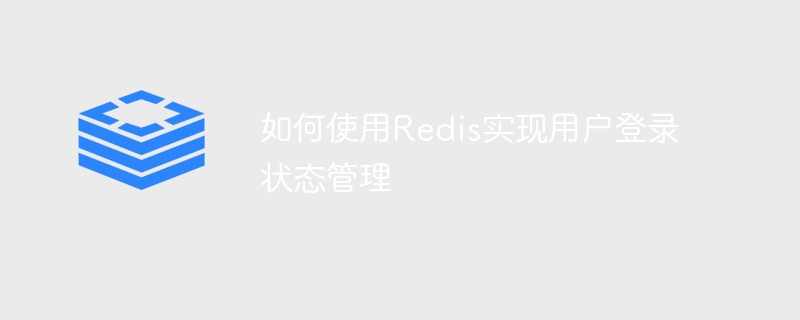
"How to use Redis to implement user login status management, specific code examples are required"
Redis is an open source in-memory database, which is widely used in cache and session Management and message queues. In web development, user login status management is a very important function, and Redis is a good choice to implement this function. This article will introduce how to use Redis to implement user login status management, and give specific code examples.
First, we need to install Redis and connect to the Redis database. The following is an example of installing the node_redis package using Node.js and npm:
npm install redis
Then use the following code in the application to connect to the Redis database:
const redis = require('redis');
const client = redis.createClient();
client.on('connect', function() {
console.log('Connected to Redis');
});Next, we will introduce how to use Redis to Manage user login status. First, when a user logs in, we can store the user's login status in Redis, using the user ID as the key and the login status as the value. The following is a sample function to implement the storage of user login status:
function userLogin(userId) {
client.set(userId, '1', 'EX', 3600); // 将用户的登录状态存储在Redis中,设置过期时间为3600秒
}In the above example, we used the set method to set the key-value pair, and used EX Parameter to set the expiration time to 3600 seconds, so that the user's login status will expire after 3600 seconds.
In addition, when the user logs out, we can delete the user's login status from Redis. The following is a sample function to delete the user's logged out status:
function userLogout(userId) {
client.del(userId); // 从Redis中删除用户的登录状态
}In the above example, we use the del method to delete the key-value pair, so that the user's logged in status is was removed.
In addition, when we need to verify the user's login status, we can obtain the user's login status from Redis for verification. The following is a sample function to verify the user's login status:
function checkUserLoginStatus(userId, callback) {
client.get(userId, function(err, reply) {
if (reply === '1') {
callback(true); // 用户已登录
} else {
callback(false); // 用户未登录
}
});
}In the above example, we use the get method to obtain the value corresponding to the key, and then determine the user's login status based on the value Login status.
In short, it is very convenient and efficient to use Redis to manage user login status. Through the above code examples, we can realize the storage, deletion and verification of user login status, thereby realizing a complete user login status management function. I hope this article is helpful to everyone, thank you for reading!
The above is the detailed content of How to use Redis to implement user login status management. For more information, please follow other related articles on the PHP Chinese website!
 What is user stickiness
What is user stickiness
 Commonly used database software
Commonly used database software
 What are the in-memory databases?
What are the in-memory databases?
 Which one has faster reading speed, mongodb or redis?
Which one has faster reading speed, mongodb or redis?
 How to use redis as a cache server
How to use redis as a cache server
 How redis solves data consistency
How redis solves data consistency
 How do mysql and redis ensure double-write consistency?
How do mysql and redis ensure double-write consistency?
 What data does redis cache generally store?
What data does redis cache generally store?




