
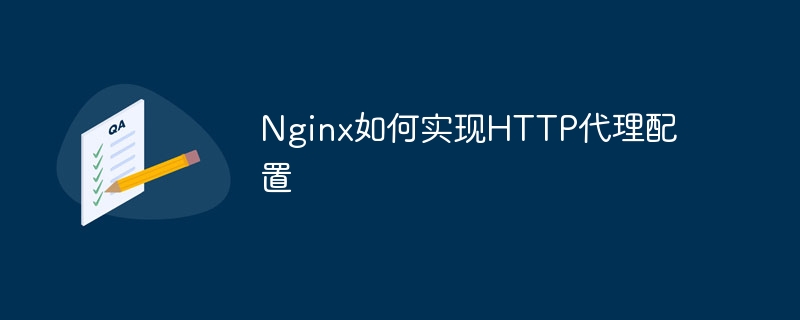
Nginx is a high-performance open source web server that can also serve as a reverse proxy server and load balancer. Its flexibility and powerful functions make it the first choice for many websites and applications. Therefore, Nginx's HTTP proxy configuration is an important knowledge point for many server administrators.
In Nginx, HTTP proxy configuration generally needs to be completed by modifying the Nginx configuration file. Let's take a closer look at how Nginx implements HTTP proxy configuration, and attach some code examples.
Step 1: Install Nginx
First, make sure you have Nginx installed. If it is not installed, you can install it through the package manager:
# Ubuntu sudo apt-get install nginx # CentOS sudo yum install nginx
Step 2: Add HTTP proxy configuration
Open the Nginx configuration file, usually located at / etc/nginx/nginx.conf or /etc/nginx/conf.d/default.conf, then add the following configuration:
server {
listen 80;
server_name your_domain.com;
location / {
proxy_pass http://your_backend_server;
proxy_set_header Host $host;
proxy_set_header X-Real-IP $remote_addr;
proxy_set_header X-Forwarded-For $proxy_add_x_forwarded_for;
}
}In this configuration, we use # The ##location directive defines the location of the HTTP proxy, the proxy_pass directive specifies the backend server address that needs to be proxied, and the proxy_set_header directive sets some HTTP header information, such as Host, X-Real-IP, and X-Forwarded-For.
Step 3: Reload Nginx configuration
After adding or modifying the HTTP proxy configuration, you need to reload the Nginx configuration file to make the configuration take effect:
sudo nginx -s reload
Step 4: Test the HTTP proxy
Finally, test whether the HTTP proxy is effective through the browser or curl command:curl -i http://your_domain.com
server_name and proxy_pass parts according to the actual situation. Of course, in actual applications, you may need to consider more configuration details such as load balancing, caching, logging, etc. In general, Nginx provides a very flexible and powerful HTTP proxy function that can meet the needs of most scenarios.
The above is the detailed content of How Nginx implements HTTP proxy configuration. For more information, please follow other related articles on the PHP Chinese website!
 nginx restart
nginx restart
 Detailed explanation of nginx configuration
Detailed explanation of nginx configuration
 Detailed explanation of nginx configuration
Detailed explanation of nginx configuration
 What are the differences between tomcat and nginx
What are the differences between tomcat and nginx
 How to configure JDK environment variables
How to configure JDK environment variables
 How to solve iis cannot start
How to solve iis cannot start
 The difference between WeChat service account and official account
The difference between WeChat service account and official account
 How to solve the problem that scanf return value is ignored
How to solve the problem that scanf return value is ignored




