
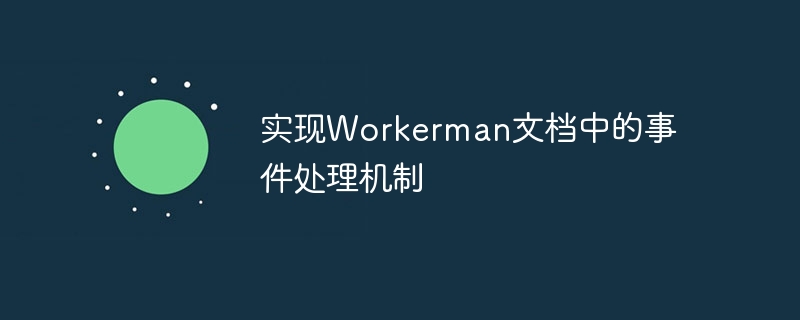
Due to word limit, this article will focus on how to implement the event processing mechanism in the Workerman document and provide specific code examples. When using Workerman for network programming, the event processing mechanism is a very important part. It can help us handle various network events such as client connections and message sending and receiving.
Workerman is a high-performance asynchronous event-driven network programming framework based on PHP. By using its event processing mechanism, we can handle various network events more conveniently.
First of all, we need to understand how Workerman's event handling mechanism works. Workerman's event processing mechanism mainly includes the following events:
Next, we will introduce how to use specific code to implement these event handling mechanisms.
First, we need to create a Workerman Worker instance and set the corresponding event processing callback function. The following is a simple example:
require_once __DIR__ . '/vendor/autoload.php'; use WorkermanWorker; // 创建一个Worker监听端口 $worker = new Worker('tcp://0.0.0.0:8080'); // 设置onConnect回调 $worker->onConnect = function ($connection) { echo "New connection established "; }; // 设置onMessage回调 $worker->onMessage = function ($connection, $data) { echo "Received message: $data "; // 处理消息 $connection->send('Hello, I received your message: ' . $data); }; // 设置onClose回调 $worker->onClose = function ($connection) { echo "A connection closed "; }; // 运行worker Worker::runAll();
In this example, we create a Worker instance and set up the onConnect, onMessage and onClose callback functions, which correspond to client connection, message sending and receiving, and connection closing events respectively. When a client connects to the server, the onConnect callback function will be triggered. When a message from the client is received, the onMessage callback function will be triggered. When the client connection is disconnected, the onClose callback function will be triggered.
In this way, we can set corresponding processing logic for each event according to specific business needs, thereby better realizing the event processing mechanism in network programming.
To summarize, by using Workerman's event processing mechanism, we can easily handle various network events, thereby making network programming more flexible and efficient. I hope the above examples can help readers better understand and use Workerman's event handling mechanism.
The above is the detailed content of Implement the event handling mechanism in the Workerman document. For more information, please follow other related articles on the PHP Chinese website!
 Excel diagonal header is divided into two
Excel diagonal header is divided into two css
css Three triggering methods of sql trigger
Three triggering methods of sql trigger How to read data from excel file in python
How to read data from excel file in python What should I do if the itinerary card cannot be opened?
What should I do if the itinerary card cannot be opened? The difference between win7 32-bit and 64-bit
The difference between win7 32-bit and 64-bit What does the rm-rf command mean in linux?
What does the rm-rf command mean in linux? How much is Dimensity 6020 equivalent to Snapdragon?
How much is Dimensity 6020 equivalent to Snapdragon?



