
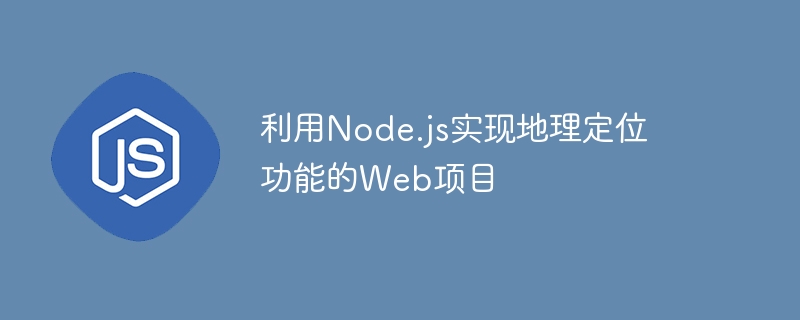
Node.js is a JavaScript running environment based on event-driven, non-blocking I/O model, which can build efficient and scalable web applications on the server side. In this article, we will introduce how to use Node.js to implement a web project with geolocation functionality, and provide specific code examples.
First, we need to use the built-in modules http and url of the Node.js running environment to create an HTTP server and listen for HTTP requests from the client.
const http = require('http');
const url = require('url');
const server = http.createServer(function (req, res) {
const parsedUrl = url.parse(req.url, true);
res.writeHead(200, { 'Content-Type': 'text/plain' });
res.end('Hello World
');
});
server.listen(3000, function () {
console.log('Server listening on: http://localhost:%s', 3000);
});Next, we need to integrate a geolocation library to obtain the client's geolocation information. In this example, we will use the geolocation-api library to obtain client location information. You can install it using Node.js’ built-in npm command.
npm install geolocation-api
After installing the geolocation-api library, we need to add an endpoint on the HTTP server to handle location requests. Clients can send location requests via HTTP GET requests and return their location information in JSON format.
const GeoLocation = require('geolocation-api');
const server = http.createServer(function (req, res) {
const parsedUrl = url.parse(req.url, true);
if (parsedUrl.pathname == '/location') {
GeoLocation.getCurrentPosition(function (position) {
res.writeHead(200, { 'Content-Type': 'application/json' });
res.end(JSON.stringify({ latitude: position.coords.latitude, longitude: position.coords.longitude }));
});
} else {
res.writeHead(404, { 'Content-Type': 'text/plain' });
res.end('Error: 404 Not Found
');
}
});
server.listen(3000, function () {
console.log('Server listening on: http://localhost:%s', 3000);
});Next, we need to write code in the client to get the location information and send it to the server. In this example, we will use a JavaScript script to make a GET request.
<!DOCTYPE html>
<html>
<head>
<title>GeoLocation Example</title>
<script>
function getLocation() {
if (navigator.geolocation) {
navigator.geolocation.getCurrentPosition(showPosition);
} else {
alert('Geolocation is not supported by this browser.');
}
}
function showPosition(position) {
const xhr = new XMLHttpRequest();
xhr.onreadystatechange = function () {
if (xhr.readyState == 4 && xhr.status == 200) {
const location = JSON.parse(xhr.responseText);
alert("Your location is " + location.latitude + ", " + location.longitude + ".");
}
};
xhr.open("GET", "/location", true);
xhr.send();
}
</script>
</head>
<body>
<h1>GeoLocation Example</h1>
<button onclick="getLocation()">Get Location</button>
</body>
</html>In the above code, we added a button and two JavaScript functions to the HTML page. When the user clicks the "Get Location" button, the getLocation function will call the navigator.geolocation.getCurrentPosition method to obtain the user's current location. When location information is available, the showPosition function will use the XMLHttpRequest object to initiate an HTTP GET request and parse the server response into a JSON object.
Now, we can run the Node.js service on the console and open the HTML page in the browser to test the above code. When we click the "Get Location" button, a tooltip will be displayed in the browser showing our current location.
To summarize, we have shown how to use Node.js and the geolocation-api library to implement geolocation functionality in a web project. We created an HTTP server to handle location requests and used JavaScript code to get the location information in the client and send it to the server. You can use these sample codes as a starting point to further extend your own web application.
The above is the detailed content of Web project using Node.js to implement geolocation function. For more information, please follow other related articles on the PHP Chinese website!




