
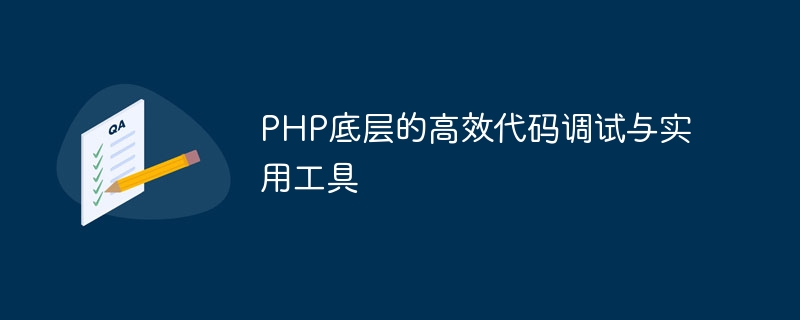
PHP is a popular server-side programming language that has become the core of many websites and applications. When developing and debugging PHP, you need to use some tools and techniques to improve the efficiency and quality of your code. This article will focus on efficient code debugging and practical tools at the bottom of PHP, and provide specific code examples.
Xdebug is an extension of the PHP debugger that can be used to trace variables, functions and methods during code execution. It supports multiple IDEs (Integrated Development Environment) and editors such as Eclipse, Zend Studio and NetBeans. Xdebug helps developers quickly diagnose and fix problems in their code.
The following is an example:
<?php
function my_fun($x, $y) {
$result = $x + $y;
return $result;
}
echo my_fun(2, 3);If you want to track the variables and results in function my_fun, you can use Xdebug's function tracking function. Enable the Xdebug extension in the php.ini file and set the trace output to html:
xdebug.trace_format = 1 xdebug.trace_output_name = "trace.%c" xdebug.trace_output_dir = "/tmp"
Then run the script and access the generated trace file:
http://localhost/trace.1234
PHPDBG is an interactive debugger for PHP that can be used to quickly find and fix errors in your code. It supports setting breakpoints, single-step execution, variable viewing and tracking execution processes.
The following is an example:
<?php
function my_fun($x, $y) {
$result = $x + $y;
return $result;
}
echo my_fun(2, 3);If you want to set a breakpoint in the my_fun function, you can use the break command:
break my_fun
Then run the script and execute the following command:
run -d memory_limit=256M script.php
When the program reaches the breakpoint, you can use the step command to step through the code, or use watchCommand to view variables:
watch $result
Blackfire is a performance analysis tool for PHP applications that can be used to identify performance bottlenecks and provide optimization recommendations. It supports use in development, test, and production environments and provides rich performance metrics and charts.
Here is an example:
<?php
function my_fun($x, $y) {
$result = $x + $y;
return $result;
}
echo my_fun(2, 3); If you want to test the performance of the my_fun function, you can use the Blackfire extension and run this code snippet:
blackfire run php script.php
Then view performance reports and analysis results in the Blackfire console. You can view statistics on function call time, memory usage, and I/O operations.
Summary
This article introduces the efficient code debugging and practical tools underlying PHP, including Xdebug, PHPDBG and Blackfire. These tools can help developers quickly locate and fix problems in the code, improving code efficiency and quality.
(Note: The above examples are for reference only, and need to be modified and adapted according to the specific situation during actual use.)
The above is the detailed content of Efficient code debugging and practical tools at the bottom of PHP. For more information, please follow other related articles on the PHP Chinese website!