
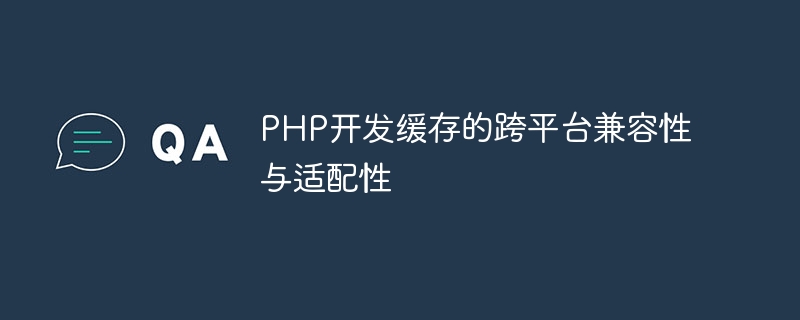
The cross-platform compatibility and adaptability of PHP development cache requires specific code examples
In PHP development, caching is a very important technical means, which can Significantly improve system performance and responsiveness. However, compatibility and adaptability between different platforms is an important aspect that we need to consider during the development process. This article will introduce the cross-platform compatibility of PHP development cache for different platforms and corresponding code examples.
File caching is one of the most commonly used caching methods and is suitable for various platforms. Below is a sample code showing how to implement file caching on different platforms.
<?php
function getCache($key) {
$cacheDir = '/tmp/cache/'; // 缓存文件夹路径
$filename = $cacheDir . md5($key) . '.txt'; // 根据键生成缓存文件名
if (file_exists($filename) && (time() - filemtime($filename) < 3600)) {
// 如果缓存文件存在且未过期,则返回缓存数据
return file_get_contents($filename);
} else {
// 否则查询数据库或其他数据源获取数据
$data = fetchDataFromDatabase($key);
// 将数据存入缓存文件
file_put_contents($filename, $data);
return $data;
}
}
function fetchDataFromDatabase($key) {
// 查询数据库或其他数据源获取数据的逻辑
// ...
}
?>The above code determines whether the cache file exists by using the file_exists() function, and uses the filemtime() function to obtain the modification time of the file to determine whether the cache file exists. Expired. Read the cache data through the file_get_contents() function, and store the data into the cache file through the file_put_contents() function.
Redis is a fast and efficient caching solution widely used on various platforms. Below is a sample code showing how to use Redis cache on different platforms.
<?php
function getCache($key) {
$redis = new Redis();
if ($redis->connect('127.0.0.1', 6379)) {
// 连接Redis服务器成功
if ($redis->exists($key) && $redis->ttl($key) > 0) {
// 如果缓存存在且未过期,则返回缓存数据
return $redis->get($key);
} else {
// 否则查询数据库或其他数据源获取数据
$data = fetchDataFromDatabase($key);
// 将数据存入Redis缓存
$redis->set($key, $data);
$redis->expire($key, 3600);
return $data;
}
} else {
// 连接Redis服务器失败,采用其他缓存策略
return getCacheFromFile($key);
}
}
function fetchDataFromDatabase($key) {
// 查询数据库或其他数据源获取数据的逻辑
// ...
}
function getCacheFromFile($key) {
// 使用文件缓存作为备用缓存策略
// ...
}
?>The above code creates a Redis instance and connects to the Redis server by using the Redis extension library. Use the exists() function to determine whether the cache exists, and use the tll() function to obtain the cache expiration time. Read the cached data through the get() function, store the data into the cache through the set() function, and set the cache expiration time through the expire() function.
To sum up, when we use caching in PHP development, we should consider the compatibility and adaptability of different platforms. By rationally selecting and switching different caching strategies, efficient caching mechanisms can be implemented on different platforms to improve system performance and user experience.
(Note: The above example code is for reference only, and needs to be adjusted and optimized according to specific circumstances in actual use)
The above is the detailed content of Cross-platform compatibility and adaptability of PHP development cache. For more information, please follow other related articles on the PHP Chinese website!
 function function usage
function function usage
 How to view stored procedures in MySQL
How to view stored procedures in MySQL
 How to check deleted call records
How to check deleted call records
 The difference between insertbefore and before
The difference between insertbefore and before
 What language is generally used to write vscode?
What language is generally used to write vscode?
 How to convert nef to jpg format
How to convert nef to jpg format
 Ranking of the top ten digital currency exchanges
Ranking of the top ten digital currency exchanges
 What is the core of a database system?
What is the core of a database system?