
To relieve slow network speed, you can check network connection, test network speed, check network equipment, manage network bandwidth, clean equipment and network cache, update network equipment and drivers, optimize wireless signal, use wired connection, Check for malware and viruses, contact your network service provider, and more. Detailed introduction: 1. Check the network connection. Please ensure that the device is connected to the network and the network connection is stable. You can try to reconnect to Wi-Fi or Ethernet, or try to use other devices to connect to the same network to determine whether there is a network connection problem. etc.
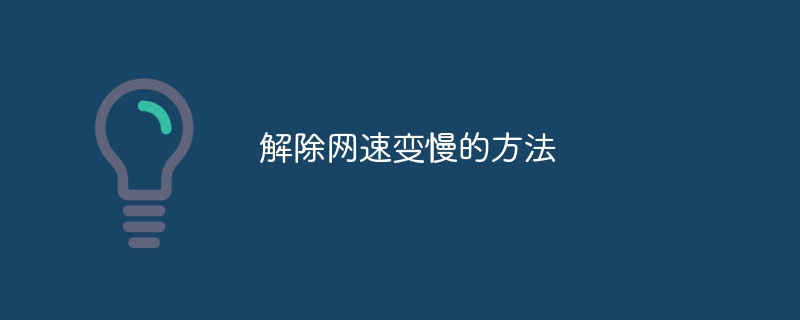
#When you encounter the problem of slow network speed, you can try the following methods to solve the problem. These methods can help you identify and resolve common issues that cause your network to slow down.
1. Check the network connection:
First, please make sure your device is connected to the network and the network connection is stable. You can try reconnecting to Wi-Fi or Ethernet, or try connecting to the same network using another device to determine if there is a network connection issue.
2. Test network speed:
Use online network speed testing tools, such as Speedtest, etc., to test your network speed. This will help you determine your current download and upload speeds. If the test results show slower speeds than what your ISP promises, you may need to contact your ISP to resolve the issue.
3. Check network equipment:
Check your network equipment, including routers, modems, switches, etc. Make sure these devices are working properly and have no glitches or connection issues. Try to restart these devices, sometimes restarting can solve some temporary problems.
4. Manage network bandwidth:
If you share your network connection, such as in a home or office, make sure no other devices are taking up too much bandwidth. Turning off or limiting the use of bandwidth-hungry apps or devices can increase network speeds. You can also try setting bandwidth limits or priorities on your router to ensure proper allocation of network resources.
5. Clean device and network cache:
Regularly cleaning device and network cache can improve network speed. Clearing your browser cache, temporary files, unnecessary downloads, etc. can free up storage space and improve your device's performance. You can also try clearing your router's cache, either by restarting the router or by performing a clear operation through the management interface.
6. Update network devices and drivers:
Make sure your network devices and drivers are the latest versions. Updates to network equipment often provide better performance and stability. You can check and update devices and drivers by visiting the device manufacturer's official website or using device management software.
7. Optimize wireless signal:
If you are using a wireless network, ensure the quality and strength of the wireless signal. Place the router in a suitable location to avoid obstructions and electronic devices from interfering with the signal. You can also try changing the wireless channel to avoid interference with other wireless networks.
8. Use a wired connection:
If possible, try to use a wired connection, such as Ethernet, rather than a wireless connection. Wired connections are generally more stable and faster than wireless connections, providing better network speed and performance.
9. Check for malware and viruses:
Malware and viruses can affect network speed and performance. Make sure your device has reliable security software installed and undergoes regular virus scans and malware detection. If malware or viruses are discovered, removing them promptly can improve network speed.
10. Contact the network service provider:
If you have tried the above methods and still cannot solve the problem of slow network speed, it is recommended that you contact the network service provider. They may need to perform more in-depth troubleshooting and provide further support and solutions.
To sum up, methods to relieve slow network speed include checking network connection, testing network speed, checking network devices, managing network bandwidth, cleaning device and network cache, updating network devices and drivers, optimizing wireless signals, Use a wired connection, check for malware and viruses, and contact your Internet service provider. Depending on your situation, you can try these methods to improve network speed and performance.
The above is the detailed content of How to resolve slow internet speed. For more information, please follow other related articles on the PHP Chinese website!




