
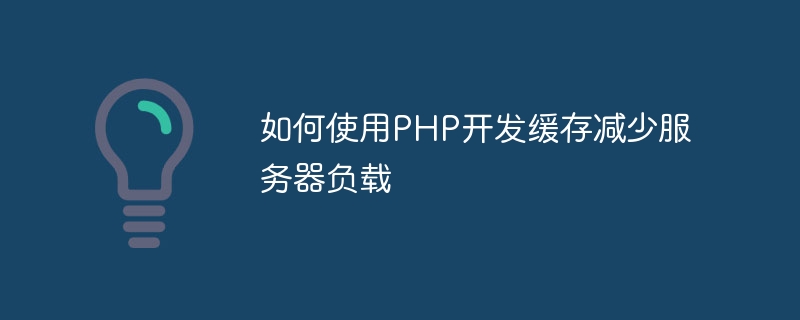
How to use PHP to develop cache to reduce server load
Abstract: With the rapid development of the Internet, the increase in website visits may put a great burden on the server . In order to improve the performance of the server and increase the response speed of the website, we can use PHP to develop a caching mechanism to reduce the server load. This article will introduce how to develop cache using PHP and provide specific code examples.
Introduction:
In website development, caching is an effective method to improve performance. It can cache frequently accessed data and read data directly from the cache when needed without having to repeat time-consuming operations. By using caching, the load on the server can be greatly reduced and provide faster response times.
Cache type:
PHP provides a variety of cache types, including file cache, database cache, memory cache, etc. Choosing the appropriate cache type depends on the type and size of the data and the server's hardware setup.
Use file caching:
File caching is the simplest caching method, which stores data in files. The following is a sample code that demonstrates how to use file caching:
// 检查缓存是否存在 if (file_exists('cache/data.cache')) { // 从缓存中读取数据 $data = file_get_contents('cache/data.cache'); } else { // 执行耗时的操作,并将结果存入缓存 $data = expensive_operation(); file_put_contents('cache/data.cache', $data); }
Using database caching:
Database caching is to store data in the database to improve the access speed of data. The following is a sample code that demonstrates how to use database caching:
// 连接数据库 $conn = mysqli_connect('localhost', 'username', 'password', 'database'); // 查询缓存表 $query = "SELECT * FROM cache WHERE key = 'data'"; $result = mysqli_query($conn, $query); // 检查是否存在缓存 if (mysqli_num_rows($result) > 0) { // 从缓存中读取数据 $data = mysqli_fetch_assoc($result)['value']; } else { // 执行耗时的操作,并将结果存入缓存 $data = expensive_operation(); $query = "INSERT INTO cache (key, value) VALUES ('data', '$data')"; mysqli_query($conn, $query); } // 关闭数据库连接 mysqli_close($conn);
Using memory caching:
Memory caching is to store data in the server's memory to improve the access speed of data. The following is a sample code that demonstrates how to use memory caching:
// 创建一个缓存对象 $cache = new Memcache; $cache->connect('localhost', 11211); // 检查缓存是否存在 $data = $cache->get('data'); if (!$data) { // 执行耗时的操作,并将结果存入缓存 $data = expensive_operation(); $cache->set('data', $data); } // 关闭缓存连接 $cache->close();
Summary:
By using PHP to develop a caching mechanism, we can effectively reduce the load on the server and improve the performance of the website. When choosing a cache type, there are trade-offs based on the type and size of your data and your server's hardware setup. No matter which cache type is used, the key is to correctly determine whether the cache exists, and to perform time-consuming operations and store the results in the cache when the cache does not exist. I hope the above code examples can be helpful to you in developing caching mechanisms.
The above is the detailed content of How to reduce server load using PHP development cache. For more information, please follow other related articles on the PHP Chinese website!