
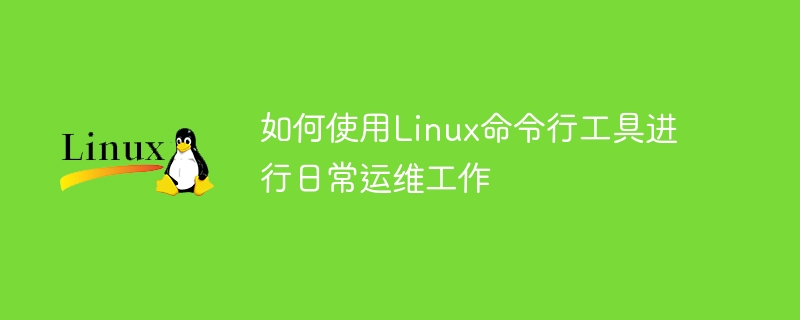
How to use Linux command line tools for daily operation and maintenance work
Introduction:
Linux is a widely used operating system and is used in various servers and computer equipment. On Linux systems, the most commonly used interface is the command line, and various operation and maintenance tasks can be performed through command line tools. This article will introduce how to use Linux command line tools for daily operation and maintenance work, and provide specific code examples.
1. Remote login
Before performing daily Linux operation and maintenance work, you first need to remotely log in to the target server. A commonly used remote login tool is SSH (Secure Shell). Through SSH, you can log in to the server remotely and perform subsequent operations securely.
Command example:
ssh username@hostname
Among them, username is the username to log in to the server, and hostname is the IP address or domain name of the server.
2. File Management
During the operation and maintenance process, files often need to be managed, such as copying, moving, deleting and other operations. Linux provides a series of command line tools for file management.
Copy files
Use the cp command to copy files. The following is an example:
cp source_file destination_file
Moving files
Use the mv command to move files and also to rename files. The following is an example:
mv source_file destination_file
Delete files
Use the rm command to delete files. The following is an example:
rm file_name
3. Process Management
Managing processes running in the Linux system is also an important part of the operation and maintenance work. Through command line tools, you can view the status of the process, start or stop the process, and other operations.
View processes
Use the ps command to view the currently running processes. The following is an example:
ps -ef
Kill the process
Use the kill command to stop the specified process. The following is an example:
kill process_id
4. System monitoring
For operation and maintenance work, it is very important to monitor the status of the system in a timely manner. Linux provides some command line tools to monitor various parameters of the system.
View system load
Use the top command to view the current system load. The following is an example:
top
View hard disk usage
Use the df command to view the current hard disk usage. The following is an example:
df -h
View memory usage
Use the free command to view the current memory usage. The following is an example:
free -m
5. Network management
When performing server operation and maintenance, it is often necessary to configure network parameters, check network connections, etc. Linux provides some command line tools for network management.
View network interface
Use the ifconfig command to view the configuration of the current network interface. Here is an example:
ifconfig
Test network connection
Use the ping command to test the network connection. The following is an example:
ping hostname
View network connection
Use the netstat command to view the current network connection. The following is an example:
netstat -an
Conclusion:
Using Linux command line tools for daily operation and maintenance work can improve work efficiency and provide in-depth understanding of the operation of the system. This article introduces command line tools for remote login, file management, process management, system monitoring, and network management, and provides specific code examples. It is hoped that readers can flexibly apply these tools in actual work to improve the efficiency and quality of operation and maintenance work.
The above is the detailed content of How to use Linux command line tools for daily operation and maintenance work. For more information, please follow other related articles on the PHP Chinese website!