
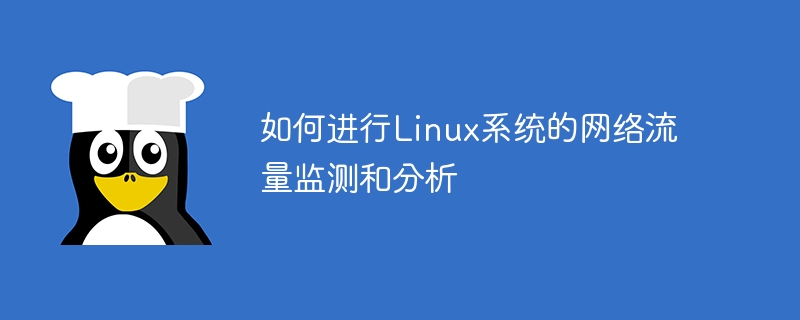
As a popular operating system, Linux often has a larger number of network connections than other operating systems. Therefore, it is very important for Linux system administrators to monitor and analyze network traffic. In this article, we will introduce how to use several tools to monitor, analyze and optimize network traffic of Linux systems, and provide specific code examples.
TCPDump is a very popular network analysis tool that can capture packets and analyze them. To use TCPDump, you need to install it on your Linux system. After installation, you can use the following command to capture network traffic:
sudo tcpdump -i eth0 -w capture.pcap
The above command will start capturing the network traffic of the Eth0 interface and write the traffic to the capture.pcap file. You can use the following command to analyze the saved network traffic:
sudo tcpdump -r capture.pcap
The above command will read and analyze the network traffic in the capture.pcap file.
DarkStat can monitor real-time network traffic and collect detailed statistics about the data. To use DarkStat, you need to install it on your Linux system. After installation, you can start it using the following command:
sudo darkstat -i eth0
The above command will start DarkStat and start monitoring the network traffic of the Eth0 interface. In a browser, you can view real-time network traffic statistics by visiting http://127.0.0.1:667/.
NLoad is a graphical network traffic monitoring tool that can easily view the real-time status of network traffic. To use NLoad, you need to install it on your Linux system. After installation, you can use the following command to start NLoad:
sudo nload eth0
The above command will start NLoad and start monitoring the network traffic of the Eth0 interface. In the graphical interface, you can view detailed information about network traffic.
IfTop is also a very popular command line tool that can monitor real-time network traffic and display detailed information about network connections. To use IfTop, you just need to install it on your Linux system. After installation, you can use the following command to start IfTop:
sudo iftop -i eth0
The above command will start IfTop, monitor the network traffic of the Eth0 interface and display the detailed information on the screen.
Summary
Network traffic monitoring and analysis of Linux systems is very important and is crucial to optimizing the system to achieve faster and more reliable network connections. This article introduces several popular tools that can help you capture, analyze, monitor and display network traffic of Linux systems in real time. If you are managing a large Linux system, you should consider using these tools to monitor and control network traffic to ensure optimal system performance.
The above is the detailed content of How to monitor and analyze network traffic on Linux systems. For more information, please follow other related articles on the PHP Chinese website!




