
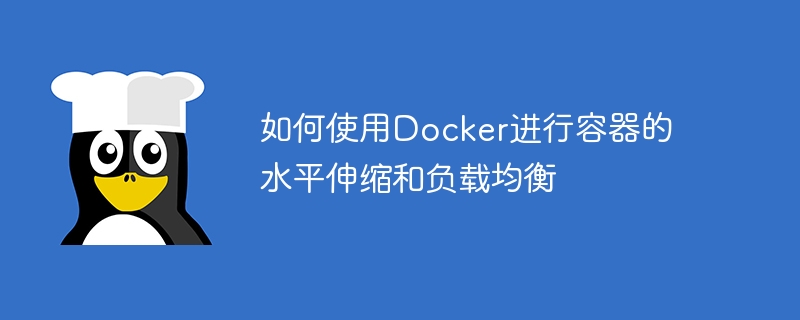
With the popularity of cloud computing and container technology, horizontal scaling and load balancing have become essential features for modern applications. As a popular containerization technology, Docker provides a variety of methods for horizontal scaling and load balancing of containers. In this article, we will introduce in detail how to use Docker for horizontal scaling and load balancing of containers, and provide specific code examples.
Container Horizontal Scaling
Container horizontal scaling refers to automatically increasing or decreasing the number of containers based on load conditions. Docker provides a variety of methods to horizontally scale containers, including using tools such as Docker Swarm, Docker Compose, and Kubernetes.
In this article, we will introduce how to use Docker Swarm to horizontally scale containers. Docker Swarm is Docker's native container orchestration tool. It can automatically manage multiple Docker nodes and horizontally expand in units of containers.
The following is an example of using Docker Swarm for horizontal container scaling. We will use a simple web application as the demonstration target, written in Node.js. We first create a Dockerfile to build an image of the web application.
FROM node:12 WORKDIR /app COPY package*.json ./ RUN npm install COPY . . EXPOSE 8080 CMD [ "npm", "start" ]
After building this image, we will use Docker Swarm to start multiple containers and perform horizontal scaling. We can use the following command to initialize Docker Swarm:
docker swarm init
Then, we can use the following command to start a service and specify the number of containers that need to be started:
docker service create --replicas 3 --name webapp -p 8080:8080 my-webapp
This will start 3 containers named "webapp" and map them to the host's port 8080. If you need to change the number of containers, you can use the following command:
docker service scale webapp=5
This will increase the number of containers to 5. Docker Swarm will automatically load balance requests among all containers, and when a container fails, it will automatically restart a new container to restore service.
Container Load Balancing
Container load balancing refers to distributing requests to multiple containers and ensuring that each container has the same load. Docker provides a variety of methods to load balance containers, including using tools such as Docker Swarm, Docker Compose, and Nginx.
In this article, we will introduce how to use Nginx to load balance containers. Nginx is a popular web server software that also works as a reverse proxy server and load balancer.
The following is an example of using Nginx for container load balancing. We will use the web application created in the previous section and start multiple containers to handle requests. We first create an Nginx configuration file to define the load balancing strategy.
upstream webapp {
server container1:8080;
server container2:8080;
server container3:8080;
}
server {
listen 80;
server_name my-webapp.com;
location / {
proxy_pass http://webapp/;
}
}This configuration file defines an upstream server named "webapp", which contains the addresses and ports of three containers. We will then start an Nginx container in Docker and map this configuration file to the Nginx server configuration directory within the container.
docker run -d -p 80:80 --name nginx -v /path/to/nginx.conf:/etc/nginx/nginx.conf nginx
By using Nginx for container load balancing, we can distribute requests to all containers and ensure that each container has the same load. What's more, Nginx also supports other advanced features such as dynamic configuration and weight-based load balancing.
Conclusion
In this article, we introduced in detail how to use Docker for horizontal scaling and load balancing of containers, and provided specific code examples. Container horizontal scaling and load balancing are must-have features for modern applications, and Docker provides a variety of powerful tools to achieve these capabilities. If you are using Docker to manage applications, be sure to master the techniques of horizontal container scaling and load balancing.
The above is the detailed content of How to use Docker for horizontal scaling and load balancing of containers. For more information, please follow other related articles on the PHP Chinese website!




