
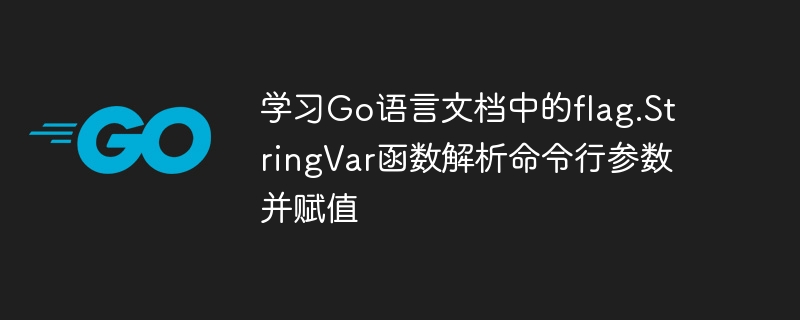
Learn the flag.StringVar function in the Go language document to parse command line parameters and assign values
Go language is a simple and efficient programming language, widely used in developing Web Back-end, cloud platform and other fields. Command line parameter parsing is one of the functions that many programs need to have. The flag package in the Go standard library provides a series of functions for parsing command line parameters and assigning them to corresponding variables. Among them, the flag.StringVar function is a commonly used function, which allows us to assign values to specified variables when entering parameters on the command line.
Below, we will use specific code examples to demonstrate using the flag.StringVar function to parse command line parameters and assign their values to variables.
First, create a file named main.go and import the flag package:
package main
import (
"flag"
"fmt"
)
func main() {
// 声明一个变量用来接收命令行参数的值
var name string
// 使用flag.StringVar函数进行命令行参数解析,并将值赋给变量name
flag.StringVar(&name, "name", "World", "请输入您的名称")
// 解析命令行参数
flag.Parse()
// 打印变量的值
fmt.Println("Hello,", name)
}In the above code, we first declare a string type variable name for receiving The value of the command line argument. Next, we call the flag.StringVar function, passing the address of the name variable to the function so that the value of the command line parameter can be assigned to the variable. The first parameter of this function is the address of the variable that receives the value of the command line parameter. The second parameter is the name of the command line parameter. The third parameter is the default value of the command line parameter. The fourth parameter is the value of the command line parameter. Documentation.
Then, we use the flag.Parse function to parse the command line parameters. This function parses the command line parameters passed to the program and assigns them to the corresponding variables. Finally, we print out the value of the variable name to verify whether the parsing was successful.
Enter the following command on the command line:
go run main.go -name Alice
The running result will print out "Hello, Alice", indicating that the command line parameters are parsed and assigned successfully.
If we do not specify the command line parameters, the variable name will use the default value "World". If we specify a command line parameter, then the variable name will use the value of the command line parameter.
To summarize, by using the flag.StringVar function, we can easily parse command line parameters and assign them to variables. This provides convenience for us to write flexible command line tools, and also enhances the customizability of the program.
The above is a code example and explanation about learning the flag.StringVar function in the Go language document to parse command line parameters and assign values. I hope it will be helpful for you to understand and master this function!
The above is the detailed content of Learn the flag.StringVar function in the Go language documentation to parse command line parameters and assign values. For more information, please follow other related articles on the PHP Chinese website!
 Usage of Type keyword in Go
Usage of Type keyword in Go
 How to implement linked list in go
How to implement linked list in go
 What are the Go language programming software?
What are the Go language programming software?
 How to learn go language from 0 basics
How to learn go language from 0 basics
 What are the methods to implement operator overloading in Go language?
What are the methods to implement operator overloading in Go language?
 What are the operators in Go language?
What are the operators in Go language?
 Is python front-end or back-end?
Is python front-end or back-end?
 How to recover permanently deleted files on computer
How to recover permanently deleted files on computer




