
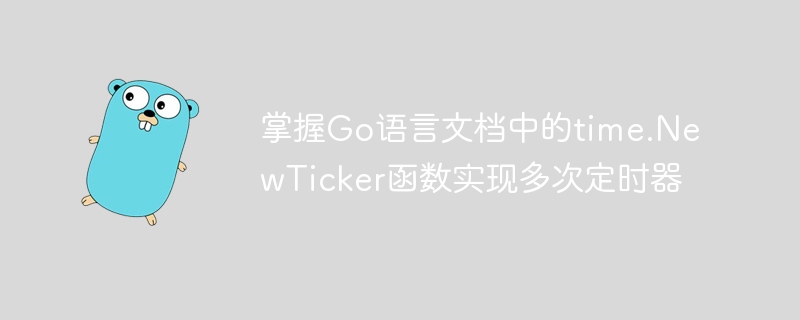
Master the time.NewTicker function in the Go language document to implement multiple timers. Specific code examples are required
Go language is a fast, concise and efficient programming Language that excels at concurrent programming and has strong standard library support. The standard library of the Go language provides many powerful time processing functions, among which the NewTicker function in the time package can be used to implement multiple timer functions. This article will delve into how to use the time.NewTicker function to implement multiple timers and demonstrate it with code examples.
First of all, we need to understand the basic usage of the time.NewTicker function. The prototype of the time.NewTicker function is as follows:
func NewTicker(d Duration) *Ticker
The function receives a Duration type parameter d and returns a Ticker type pointer. Duration represents a period of time, and Ticker represents a timer, which will be triggered once every interval.
The following is a simple code example:
package main
import (
"fmt"
"time"
)
func main() {
ticker := time.NewTicker(time.Second) // 创建一个间隔为1秒的定时器
go func() {
for t := range ticker.C {
fmt.Println("定时器触发:", t)
}
}()
time.Sleep(5 * time.Second) // 主线程等待5秒钟
ticker.Stop() // 停止定时器
fmt.Println("定时器停止")
}In the above code, we create a timer with an interval of 1 second, and then start a coroutine to listen to the timer trigger event. In the coroutine, we traverse the ticker.C channel through a for loop and range statement, thereby achieving the effect of triggering once at each time interval.
The main thread waits for 5 seconds through the time.Sleep function, and then calls the ticker.Stop() function to stop the timer. Finally, the output "Timer stopped" indicates that the timer has been stopped successfully.
Run the above code, we will see the following output:
定时器触发: 2021-01-01 12:00:01 定时器触发: 2021-01-01 12:00:02 定时器触发: 2021-01-01 12:00:03 定时器触发: 2021-01-01 12:00:04 定时器触发: 2021-01-01 12:00:05 定时器停止
As can be seen from the output, the timer triggers once every second. When the main thread waits for 5 seconds, the timer stops.
In actual applications, we can set different time intervals according to our own needs to realize the function of multiple timers.
To sum up, by using the time.NewTicker function, we can easily implement the function of multiple timers. By listening to the timer's trigger event, we can perform corresponding operations within each time interval. The simple and powerful standard library of Go language provides a wealth of time processing functions, which provides great convenience for our development work. I hope the content of this article will be helpful to you and help you better master the time processing functions in the Go language.
The above is the detailed content of Master the time.NewTicker function in the Go language documentation to implement multiple timers. For more information, please follow other related articles on the PHP Chinese website!
 Usage of Type keyword in Go
Usage of Type keyword in Go
 How to implement linked list in go
How to implement linked list in go
 What are the Go language programming software?
What are the Go language programming software?
 How to learn go language from 0 basics
How to learn go language from 0 basics
 What are the methods to implement operator overloading in Go language?
What are the methods to implement operator overloading in Go language?
 What are the operators in Go language?
What are the operators in Go language?
 Check friends' online status on TikTok
Check friends' online status on TikTok
 Excel generates QR code
Excel generates QR code




