
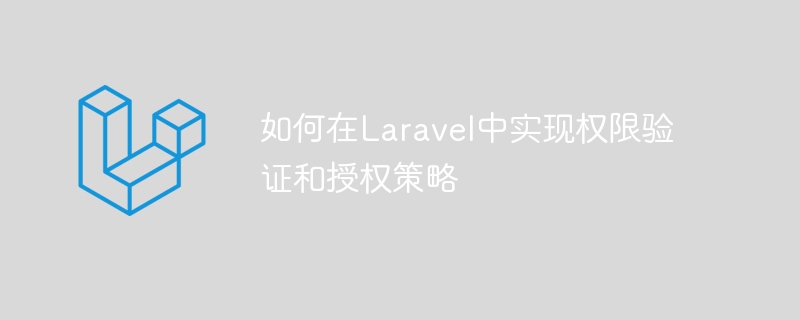
How to implement permission verification and authorization strategies in Laravel
When developing web applications, it is very important to ensure that users can only access the functions for which they have permission. The Laravel framework provides convenient and flexible permission verification and authorization strategies, allowing developers to achieve this goal easily. This article will introduce how to implement permission verification and authorization strategies in Laravel, including specific code examples.
In Laravel, permission control can be achieved by defining a policy class. First, we need to create a strategy class. You can use the Artisan command to generate a template:
php artisan make:policy ArticlePolicy --model=Article
The above command will generate a policy class named ArticlePolicy in the app/Policies directory. In this class, we can define multiple methods to check different permissions.
<?php
namespace AppPolicies;
use AppUser;
use AppArticle;
class ArticlePolicy
{
public function view(User $user, Article $article)
{
return true; // 允许所有用户查看文章
}
public function create(User $user)
{
return $user->isAdmin(); // 只允许管理员创建文章
}
public function update(User $user, Article $article)
{
return $user->id === $article->user_id; // 只允许文章的作者更新文章
}
public function delete(User $user, Article $article)
{
return $user->isAdmin(); // 只允许管理员删除文章
}
}In the above example, the view method allows all users to view articles, the create method only allows administrators to create articles, and the update method Only the author of the article is allowed to update the article, and the delete method only allows the administrator to delete the article. More methods and corresponding permission rules can be defined according to specific needs.
In Laravel, we need to register the strategy class with the service provider so that the framework can use it correctly. Open the app/Providers/AuthServiceProvider.php file and add the registration code in the boot method:
<?php
namespace AppProviders;
use IlluminateFoundationSupportProvidersAuthServiceProvider as ServiceProvider;
use IlluminateSupportFacadesGate;
use AppPoliciesArticlePolicy;
use AppArticle;
class AuthServiceProvider extends ServiceProvider
{
protected $policies = [
Article::class => ArticlePolicy::class,
];
public function boot()
{
$this->registerPolicies();
// 其他授权策略注册代码...
}
}In the above example, we will ArticleThe model and the ArticlePolicy policy class are associated and registered to control permissions on articles.
In a controller or route, you can use the authorize method for permission verification. This method accepts two parameters: the authorized action and the resource to be authorized. Here is an example of a controller:
<?php
namespace AppHttpControllers;
use AppArticle;
use IlluminateHttpRequest;
class ArticleController extends Controller
{
public function update(Request $request, Article $article)
{
$this->authorize('update', $article);
// 允许更新文章的逻辑...
}
public function delete(Article $article)
{
$this->authorize('delete', $article);
// 允许删除文章的逻辑...
}
} In the above example, both the update method and the delete method pass $this->authorizeThe method performs permission verification, and subsequent operations will continue only when the user has the corresponding permissions. Otherwise, an IlluminateAuthAccessAuthorizationException exception will be thrown.
Through the above steps, we can implement permission verification and authorization strategies in Laravel. Define different permission rules in the policy class, and then use the authorization method in the controller or route to verify the permissions. This improves the security of your application by ensuring that users can only access features for which they have permission.
Summary
This article introduces how to implement permission verification and authorization strategies in Laravel, including defining permission control strategies, registering policy classes, and specific examples of using authorization strategies. Through reasonable use of permission verification and authorization strategies, we can ensure that users can only access the functions for which they have permission, improving application security. Hope this article helps you!
The above is the detailed content of How to implement permission verification and authorization strategies in Laravel. For more information, please follow other related articles on the PHP Chinese website!




