
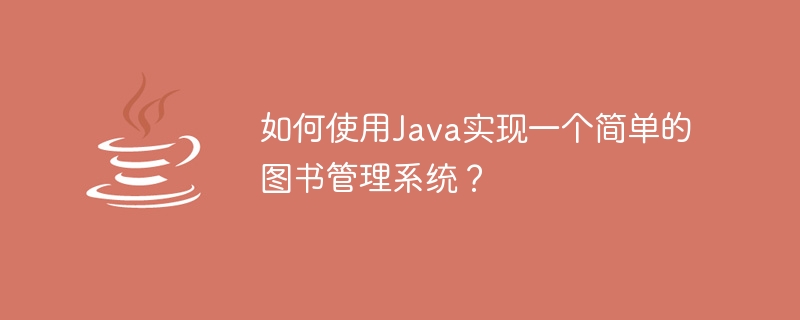
With the advent of the digital age, traditional book management methods have been unable to meet people's needs. Through the use of computer technology, the efficiency and accuracy of library management can be greatly improved. In this article, we will detail how to write a simple library management system using Java.
1. Requirements analysis
Before we start writing the library management system, we need to analyze its requirements. The functions we need to implement are as follows:
1) Add books: Enter the book name, author, publisher, price and other information.
2) Delete books: delete the corresponding books according to the book number;
3) Update book information: modify the name, author, publisher, price and other information of the book;
4) Query books: Query based on book name, number, author or publisher;
5) Display book list: List all books and display their related information.
2. Design model
Next, we need to design the model of the system. We need to create a book class to store book information. This class contains the following member variables:
public class Book{
private int id; //图书编号
private String name; //图书名称
private String author; //作者
private String press; //出版社
private double price; //价格
}In our system, each book has a unique number, and we can use the auto-increment method to generate the book number.
In addition, we need to establish a library management class to implement various functions of the library management system. This class includes operations such as adding books, deleting books, updating book information, querying books, and displaying book lists.
public class BookManagement {
private List<Book> bookList; //图书列表
//添加图书
public void addBook(Book book){
//将图书加入图书列表中
}
//删除图书
public void removeBook(int bookId){
//根据图书编号删除相应图书
}
//更新图书信息
public void updateBook(Book book){
//修改图书的名称、作者、出版社以及价格等信息
}
//查询图书
public List<Book> searchBook(String keyword){
//根据图书名称、编号、作者或者出版社进行查询
}
//显示图书列表
public void displayBooks(){
//列出所有图书,并显示其相关信息。
}
}3. Implement functions
Next, we start to implement various functions. First, we need to implement the function of adding books, the code is as follows:
public void addBook(Book book){
//生成一个唯一的图书编号
int bookId = bookList.size() + 1;
book.setId(bookId); //为图书设置编号
bookList.add(book); //将图书加入图书列表中
System.out.println("成功添加一本图书!");
}Next, we implement the function of deleting books, the code is as follows:
public void removeBook(int bookId){
Iterator<Book> iterator = bookList.iterator();
while(iterator.hasNext()){
Book book = iterator.next();
if(book.getId() == bookId){ //判断图书编号是否匹配
iterator.remove(); //从列表中删除该图书
System.out.println("成功删除一本图书!");
return;
}
}
System.out.println("没有找到该编号的图书!");
}Next, we implement the function of updating book information , the code is as follows:
public void updateBook(Book book){
int bookId = book.getId();
for(Book oldBook : bookList){ //遍历图书列表
if(oldBook.getId() == bookId){ //判断图书编号是否匹配
//更新图书信息
oldBook.setName(book.getName());
oldBook.setAuthor(book.getAuthor());
oldBook.setPress(book.getPress());
oldBook.setPrice(book.getPrice());
System.out.println("成功更新一本图书!");
return;
}
}
System.out.println("没有找到该编号的图书!");
}Next, we implement the function of querying books, the code is as follows:
public List<Book> searchBook(String keyword){
List<Book> result = new ArrayList<Book>();
for(Book book : bookList){
if(book.getId() == Integer.parseInt(keyword)
|| book.getName().contains(keyword)
|| book.getAuthor().contains(keyword)
|| book.getPress().contains(keyword)){
result.add(book); //将匹配的图书加入到结果列表中
}
}
return result;
}Finally, we implement the function of displaying the book list, the code is as follows:
public void displayBooks(){
System.out.println("编号 书名 作者 出版社 价格");
for(Book book : bookList){
System.out.print(book.getId() + " ");
System.out.print(book.getName() + " ");
System.out.print(book.getAuthor() + " ");
System.out.print(book.getPress() + " ");
System.out.print(book.getPrice() + "
");
}
}4. Test
So far, we have implemented a simple library management system. Next, we can write a test class to test various functions of the system. The code is as follows:
public class Test{
public static void main(String[] args){
BookManagement bm = new BookManagement();
//添加图书
Book book1 = new Book("Java编程思想", "Bruce Eckel", "机械工业出版社", 99.8);
bm.addBook(book1);
//删除图书
bm.removeBook(1);
//更新图书信息
Book book2 = new Book("Java核心技术", "Cay S. Horstmann", "机械工业出版社", 139.8);
book2.setId(2);
bm.updateBook(book2);
//查询图书
List<Book> result = bm.searchBook("Java");
for(Book book : result){
System.out.println(book.getName());
}
//显示图书列表
bm.displayBooks();
}
}By running the above test class, we can verify whether the various functions of the system are running normally.
To sum up, by using Java to write a simple library management system, the efficiency and accuracy of library management can be greatly improved, and it is also convenient for readers to query and borrow books. This is also an excellent hands-on project for future developers.
The above is the detailed content of How to implement a simple library management system using Java?. For more information, please follow other related articles on the PHP Chinese website!
