
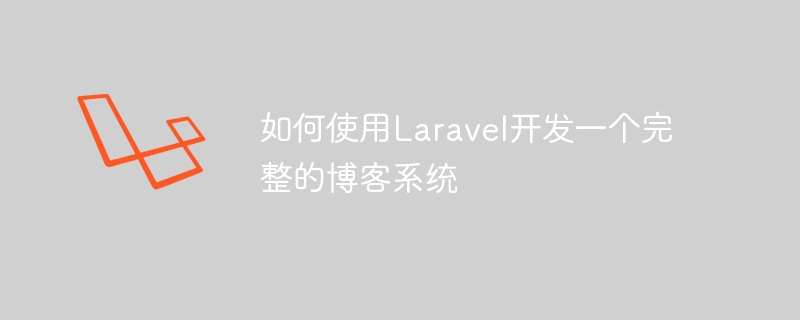
How to use Laravel to develop a complete blog system
Introduction:
The blog system is one of the common applications in modern social networks. It can not only provide users with A platform for sharing your thoughts and experiences is also an important part of your personal brand. This article will introduce how to use the Laravel framework to develop a complete blog system and provide specific code examples.
1. Install the Laravel framework
Using the Composer tool to install the Laravel framework is the simplest and recommended way. First, make sure you have the Composer tool installed, then run the following command to create a new Laravel project:
composer create-project --prefer-dist laravel/laravel blog
This command will create a new project named blog in the current directory.
2. Create a database
The blog system needs a database to store information such as users, articles, comments, etc. You can use Laravel's own data migration tool to create database tables. First, open the .env file in the project root directory and configure the database connection information, as shown below:
DB_CONNECTION=mysql DB_HOST=127.0.0.1 DB_PORT=3306 DB_DATABASE=blog DB_USERNAME=root DB_PASSWORD=
Then, run the following command to generate the database table:
php artisan migrate
This command will execute the migration files in the database/migrations directory under the project root directory and create the corresponding database table.
3. Create models and controllers
Next, we need to create some models and controllers to handle data such as users, articles, and comments.
Run the following command to generate User model:
php artisan make:model User
This command will be in the app directory Generate User model file.
Run the following command to generate the UserController controller file:
php artisan make:controller UserController
This command will be in app/Http Generate the UserController controller file in the /Controllers directory.
4. Create routing
In Laravel, routing determines how different URL requests are processed. Open the routes/web.php file and add the following routes:
Route::get('/', 'ArticleController@index');
Route::post('/article', 'ArticleController@store');
Route::get('/article/create', 'ArticleController@create');
Route::get('/article/{article}', 'ArticleController@show');
Route::post('/article/{article}/comment', 'CommentController@store');These routes define the URL paths and corresponding controller methods for functions such as homepage, creating articles, viewing articles, and adding comments. .
5. Implement functions
In the above steps, we have created the necessary models, controllers and routes, and the next step is to implement specific functions.
In the index method of the ArticleController controller, query all articles and pass them to the corresponding view file, as shown below:
public function index()
{
$articles = Article::all();
return view('article.index', compact('articles'));
}In the resources/views/article/index.blade.php view file, use loop traversal to display all articles.
In the create method of the ArticleController controller, return a view file used to create the article, as shown below:
public function create()
{
return view('article.create');
} In the resources/views/article/create.blade.php view file, use a form to receive user input.
In the store method of the ArticleController controller, save the newly created article data as follows:
public function store(Request $request)
{
$validatedData = $request->validate([
'title' => 'required|max:255',
'content' => 'required',
]);
$article = new Article;
$article->title = $validatedData['title'];
$article->content = $validatedData['content'];
$article->save();
return redirect('/');
}In the ArticleController control In the show method of the server, receive the article ID and query the corresponding article data, and then pass it to the corresponding view file, as shown below:
public function show(Article $article)
{
return view('article.show', compact('article'));
}In resources/views/article/show.blade .phpView file displays the detailed content of a single article.
In the store method of the CommentController controller, receive the comment content submitted by the user and save it to the database, as shown below:
public function store(Article $article, Request $request)
{
$validatedData = $request->validate([
'content' => 'required',
]);
$comment = new Comment;
$comment->content = $validatedData['content'];
$comment->article_id = $article->id;
$comment->save();
return redirect('/article/'.$article->id);
}6. Summary
Through the above steps, we have developed a complete blog system using the Laravel framework, which covers user management, article publishing and comment functions. Of course, this is just a simple example, and more features are needed in actual projects to improve user experience and system stability. I hope this article can provide some practical development experience and guidance for Laravel beginners.
The above is the detailed content of How to use Laravel to develop a complete blog system. For more information, please follow other related articles on the PHP Chinese website!