
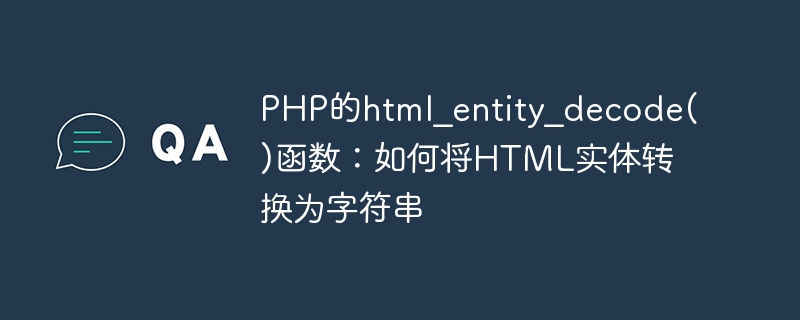
PHPs html_entity_decode() function: How to convert HTML entities to strings,需要具体代码示例
概述
在PHP中,有时候需要将HTML实体(HTML entities)转换为普通字符。HTML实体是一种特殊的编码方式,用于表示特殊字符(比如、&等)在HTML文档中的显示。PHP提供了html_entity_decode()函数来实现对HTML实体的解码操作,将其转换为原始字符串。
html_entity_decode()函数的语法如下:
string html_entity_decode ( string $string [, int $flags = ENT_COMPAT | ENT_HTML401 [, string $encoding = ini_get("default_charset") ]] )其中,$string参数是待解码的字符串;$flags参数是可选的解码选项,用于指定解码行为的修饰符,它可以是以下值的组合:
下面是一些具体的示例代码,演示了如何使用html_entity_decode()函数将HTML实体转换为字符串。
示例1:将HTML实体转换为字符串
$html = "<p>这是一个<strong>示例</strong>。</p>"; $decodedString = html_entity_decode($html); echo $decodedString;
输出结果:
<p>这是一个<strong>示例</strong>。</p>
示例2:解码特定实体
$html = "&<>"'"; $decodedString = html_entity_decode($html, ENT_QUOTES); echo $decodedString;
输出结果:
&<>"'
示例3:使用特定编码进行解码
$html = "<p>这是一个示例。”</p>"; $decodedString = html_entity_decode($html, ENT_COMPAT, "UTF-8"); echo $decodedString;
输出结果:
<p>这是一个示例。”</p>
总结
html_entity_decode()函数是PHP中用于将HTML实体转换为字符串的重要函数。通过使用这个函数,我们可以方便地解码HTML实体,将其转换为原始字符串,从而更好地处理HTML文档中的特殊字符。请根据自己的需求选择适当的解码选项和编码方式来使用这个函数,以实现预期的转换效果。
The above is the detailed content of PHP's html_entity_decode() function: How to convert HTML entities to strings. For more information, please follow other related articles on the PHP Chinese website!




