
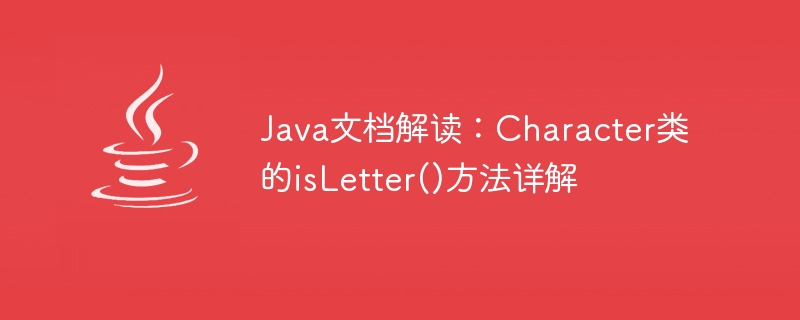
Interpretation of Java documentation: Detailed explanation of the isLetter() method of the Character class
In Java, the Character class is a class that wraps the basic data type char and provides many Useful methods to manipulate characters. One of them is the isLetter() method, which is used to determine whether a character is a letter.
Let’s analyze the isLetter() method in detail and provide some specific code examples. The
isLetter() method is defined as follows:
public static boolean isLetter(char ch)
isLetter() method accepts a char type parameter ch and returns a boolean value indicating whether the character is a letter. Returns true if ch is an uppercase or lowercase letter; otherwise, returns false.
The following is a simple example that demonstrates how to use the isLetter() method to determine whether a character is a letter:
char ch1 = 'A'; char ch2 = '3'; System.out.println(Character.isLetter(ch1)); // true System.out.println(Character.isLetter(ch2)); // false
In this example, we define two characters ch1 and ch2. ch1 is a capital letter 'A' and ch2 is a number '3'. By calling the isLetter() method, we can determine whether these two characters are letters respectively. The result shows that ch1 is a letter, so it returns true; and ch2 is not a letter, so it returns false.
Another aspect to note is that the isLetter() method can only determine whether a character is a letter, but cannot determine whether all characters in a string are letters. If you want to determine whether all characters in a string are letters, you can use a loop combined with the isLetter() method to determine.
The following is a sample code for determining whether a string contains only letters:
String str1 = "HelloWorld";
String str2 = "Hello World";
boolean allLetters = true;
for (int i = 0; i < str1.length(); i++) {
if (!Character.isLetter(str1.charAt(i))) {
allLetters = false;
break;
}
}
System.out.println(allLetters); // true
allLetters = true;
for (int i = 0; i < str2.length(); i++) {
if (!Character.isLetter(str2.charAt(i))) {
allLetters = false;
break;
}
}
System.out.println(allLetters); // falseIn this example, we define two strings str1 and str2. str1 contains only letters, while str2 contains spaces. We loop through each character in the string and call the isLetter() method to determine whether it is a letter. If there is a character that is not a letter, we set allLetters to false and break out of the loop. Finally, we output the value of allLetters to determine whether the string contains only letters.
Through this example, we can see that str1 only contains letters, so the output is true; and str2 contains spaces, so the output is false.
In summary, the isLetter() method is a method provided by the Character class to determine whether a character is a letter. By passing in a char type parameter, we can easily determine whether a character is a letter. If you need to determine whether all characters in a string are letters, you can combine the loop and the isLetter() method to determine.
The above is the detailed content of Java documentation interpretation: Detailed explanation of the isLetter() method of the Character class. For more information, please follow other related articles on the PHP Chinese website!
