
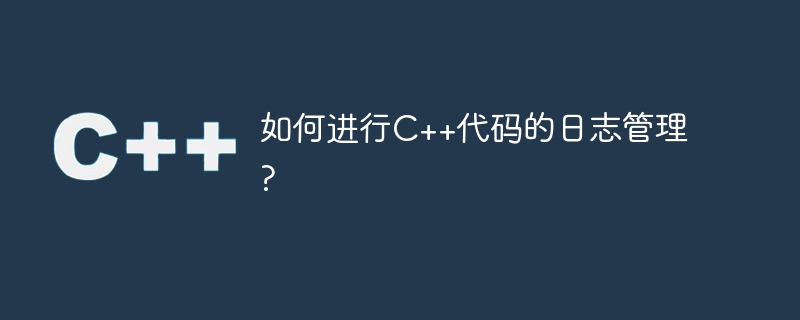
With the continuous development of software development, log management has become an indispensable part of the code development process, and C, as a relatively complex programming language, is very important in code development. Log management is also required during development. This article will introduce the log management principles and specific implementation of C code, hoping to be helpful to readers.
1. Log management principles
The log level represents the importance and urgency of the log information. In C development, log levels are divided into five levels: DEBUG, INFO, WARN, ERROR and FATAL, which respectively represent debugging information, general information, warning information, error information and serious exception information. Developers need to make choices based on actual conditions to minimize the impact on code performance.
The unified log format can facilitate log search, analysis and processing. In C, a commonly used log format is: yyyy-MM-dd hh:mm:ss.FFF[thread ID] message content, where the content in square brackets is the information that must be included, and can be adjusted according to needs.
Log management must affect the normal logic of the code as little as possible, and the corresponding log management code must be as independent as possible from the application code to ensure Keep your code clean and maintainable.
2. Code implementation
In C, the open source log library can be used for log management. The following introduces how to use log4cpp, a commonly used open source log library.
Under Ubuntu system, you can install it through the following command:
sudo apt-get install log4cpp
If using other operating systems, compile and install log4cpp through the corresponding package manager or manual download.
In C code, log management can be completed by reading a configuration file. First create a log configuration file named log4cpp.properties, for example:
log4j.rootLogger=DEBUG,rootAppender
log4j.appender.rootAppender=org.apache.log4j.ConsoleAppender
log4j.appender.rootAppender.layout=org.apache.log4j.PatternLayout
log4j.appender.rootAppender.layout.ConversionPattern=[%d] %p %m%n
log4j.logger.mylogger=DEBUG,myloggerAppender
log4j.additivity.mylogger=true
log4j.appender.myloggerAppender=org.apache.log4j.FileAppender
log4j.appender .myloggerAppender.File=./mylog.log
log4j.appender.myloggerAppender.layout=org.apache.log4j.PatternLayout
log4j.appender.myloggerAppender.layout.ConversionPattern=[%d ] %p %m%n
This configuration file specifies logging to the console and files, and logging to one of the custom loggers named mylogger, and also specifies the log output format.
(1)Introduce the header file in the code by #include "log4cpp/Category.hh".
(2) Define a Category object, which represents a logger. For example:
log4cpp::Category& mylogger = log4cpp::Category::getInstance("mylogger");
(3) Pass mylogger.debug("debug message"); in the code to output logs, where debug can be replaced with other log levels.
After using the command line to compile the code, you can execute the generated executable file and check whether there is corresponding output on the console and log files.
3. Summary
Log management of C code can not only improve the quality of program development, but also provide necessary help for the efficient operation of the program. By introducing the principles of log management and the use of the log4cpp log library, this article hopes that readers can understand the log management method of C code and further master log management skills in practice.
The above is the detailed content of How to manage logs of C++ code?. For more information, please follow other related articles on the PHP Chinese website!
 c++ code running tutorial
c++ code running tutorial
 Linux restart command type
Linux restart command type
 The role of c++this pointer
The role of c++this pointer
 What are the new features of es6
What are the new features of es6
 Dual graphics card notebook
Dual graphics card notebook
 Introduction to the function of converting uppercase to lowercase in Python
Introduction to the function of converting uppercase to lowercase in Python
 What is the main difference between c language and python?
What is the main difference between c language and python?
 What are mysql engines?
What are mysql engines?




