
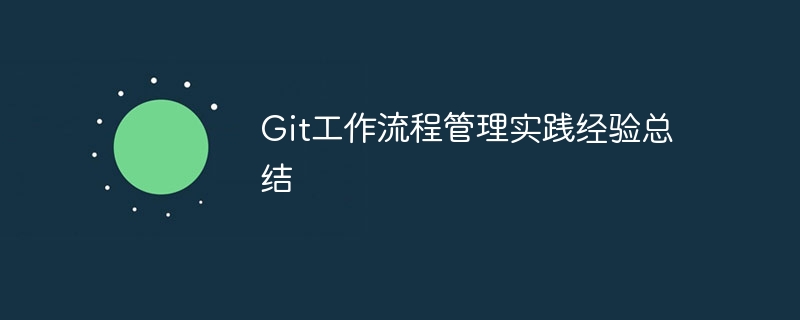
1. Introduction
With the continuous development of software development, team collaboration and version control are becoming more and more important. In this process, Git is widely used as a distributed version control system to effectively manage and track code changes. This article will summarize my experience and lessons learned in using Git for workflow management in practice, aiming to help readers better understand and apply Git workflow management.
2. Choose a workflow suitable for the team
Choosing a suitable Git workflow is the prerequisite for ensuring efficient team collaboration. Common Git workflows include centralized workflow, feature branch workflow, Git Flow, etc. It is very important to choose a suitable workflow based on the characteristics and development needs of the team. When choosing, you need to consider factors such as team size, project complexity, and code stability.
3. Git branch management strategy
Branch is the core of Git workflow management. Reasonable use of branches can achieve efficient parallel development among team members while ensuring the stability of the code. In practice, we adopt the following branch management strategy:
4. Merge Strategy and Code Review
Merging is a very critical step in Git workflow management. The choice of merge strategy will directly affect the team's development efficiency and code quality. We generally adopt the following merge strategy:
Code review is an essential step before merging. Through code review, you can discover potential problems and room for improvement, and improve the quality and stability of the code. It is very important to conduct a comprehensive review of the code through tools or manual methods.
5. Version control and release management
As a distributed version control system, Git can easily manage and track code changes. With comments accompanying each code commit, it's clear what each commit does and what it contains. At the same time, Git can also easily roll back to the previous version to ensure the stability and reliability of the code.
During the actual release, we adopted the management method of tags and release branches. By creating tags for releases, you can easily track and roll back releases. At the same time, creating a release branch for each release version can maintain the stability of the main branch and facilitate release and deployment.
6. Continuous integration and automated testing
Continuous integration and automated testing are key steps to ensure code quality. In Git workflow management, we strongly recommend the use of continuous integration and automated testing tools, such as Jenkins. By submitting code for automatic compilation, building, and testing, problems can be discovered and fixed in a timely manner.
7. Summary and Outlook
Through the summary and application of practical experience, our team has made significant progress in Git workflow management. Reasonable selection of workflows, merge strategies and code review practices, as well as the use of version control and release management, all have a positive impact on team efficiency and code quality. In future practice, we will continue to summarize and improve to adapt to the changing software development environment.
The above is the detailed content of Summary of practical experience in Git workflow management. For more information, please follow other related articles on the PHP Chinese website!




