
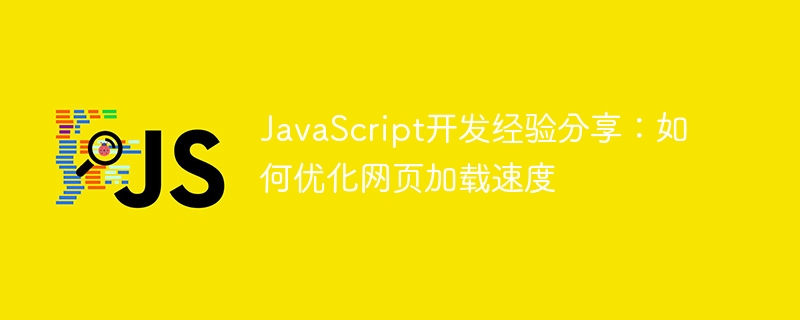
In the context of today's rapid development of the Internet, website performance has become one of the important criteria for users to judge the quality of a website. Optimizing web page loading speed can improve the user experience of visiting your website and can have a huge impact on search engine optimization. Today we will share some JavaScript development experiences to help you optimize web page loading speed.
1. Reduce HTTP requests
During the website development process, it is necessary to reduce the number of HTTP requests as much as possible. This is the most basic principle for optimizing the loading speed of web pages. Therefore, multiple files need to be merged into one, such as CSS files, JS files, images and other materials.
2. Use CDN
Using CDN (content distribution network) can distribute content to multiple nodes around the world, allowing users to get faster response times from servers in the nearest location. In this way, the access speed of your website will be greatly improved. If you don’t know CDN, you can choose to use excellent CDN service providers such as Alibaba Cloud CDN, Tencent Cloud CDN and Baidu CDN.
3. Picture optimization
Pictures are commonly used materials in websites, but pay attention to their size. Images that are too large will slow down the loading speed of your website. You can use image compression tools to reduce the size of your images without affecting quality. In addition, you can also use images in WebP format, which can better maintain a balance between clarity and file size.
4. Lazy loading
Lazy loading is a technology that can improve page loading speed. It can delay the loading of certain resources until a user needs to use it. This technology is particularly suitable for components such as carousels and videos on long pages.
5. Use gzip compression
The HTTP protocol supports the use of gzip compression for data transmission. This compression method can significantly reduce the size of the file, thereby increasing the download speed of web pages. Website developers can choose to enable gzip compression to optimize the performance of their websites. For specific methods, please refer to the user guide.
6. Optimize CSS and JavaScript
CSS and JavaScript files are the main file types, and if their size is smaller, the download speed of the website will be faster. You can use CSS compressor and JavaScript compressor to compress their size. This reduces file download time and makes web pages load faster.
By using the above techniques, you can greatly optimize the performance of your website while increasing the likelihood of your site ranking in search engines. Both website development beginners and website professionals can benefit from it.
The above is the detailed content of JavaScript development experience sharing: How to optimize web page loading speed. For more information, please follow other related articles on the PHP Chinese website!