
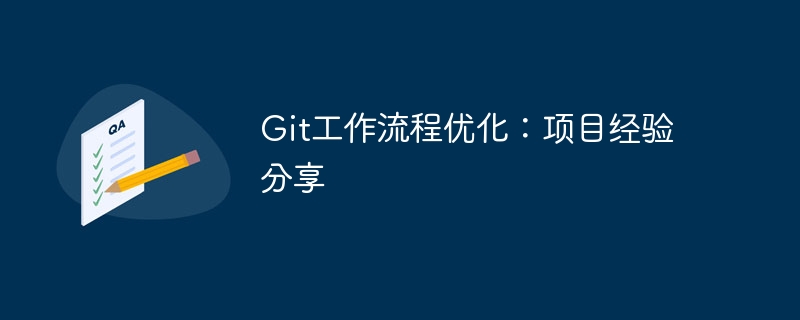
Git workflow optimization: project experience sharing
In software development, version management is a crucial part. As the most popular distributed version control system at present, Git provides development teams with efficient and flexible version management tools. However, in actual project development, making full use of the functions and features of Git and optimizing the workflow have an important impact on the development efficiency and quality of the project. This article will share some of the experiences I have accumulated in the project, hoping to provide some reference and inspiration to readers.
Git's branch function is very powerful. It allows multiple developers to work on different tasks in a single project at the same time without interfering with each other. . Therefore, in project development, it is recommended to use branch management to organize work.
First of all, the main branch (usually the master branch) is used to release stable versions, and direct submission of code to the main branch is prohibited. New features or bug fixes should be carried out on new branches, and developers develop and test on their own branches. Wait for the feature or fix to be completed before merging it into the master branch.
In addition, other types of branches can be created as needed, such as feature branches, release branches, etc., to manage different development tasks and stages. This allows for greater control over code versions and feature releases.
Using the commit message (commit message) provided by Git to describe development tasks can improve the readability and maintainability of the code. It is recommended to include a meaningful description in each submission and submit it according to certain specifications, such as using a unified naming convention, adding explanatory prefixes, etc.
In addition, code review is an important part of ensuring code quality. Using Git's Pull Request function, you can easily conduct code reviews. In this function, developers can submit the code of their own branches to other developers for review to ensure the correctness, robustness and readability of the code. Through code review, you can discover potential problems, improve the code, and improve development quality and efficiency.
Git provides a mechanism called Git Hook that can trigger custom scripts before or after specific Git commands are executed. . With Git Hook, you can automate some common processes and operations and improve development efficiency.
For example, when submitting code, you can trigger automated test scripts through Git Hook to check the correctness and coverage of the code. When merging branches, automated build scripts can be triggered to ensure the correctness of code integration and deployment. With Git Hook, some repetitive and tedious work can be completed by scripts, improving the efficiency of the team.
In addition to the functions provided by Git itself, there are some third-party tools and extensions that can further optimize the workflow.
For example, SourceTree is a graphical Git client that can simplify the use of Git commands, provide visual interfaces and operations, and facilitate team members to use Git. Code hosting platforms such as GitLab and GitHub also provide many convenient functions and integrations that can be used with Git to promote team collaboration and code management.
In addition, there are some continuous integration and continuous delivery tools integrated with Git, such as Jenkins, Travis CI, etc., which can be combined with Git to automate the build, test and deployment process and speed up software delivery.
Summary:
By rationally utilizing the functions and features of Git and optimizing the project workflow, the team's development efficiency and code quality can be improved. The experiences shared above are only based on some of the practices accumulated by individuals in project development. I hope it will inspire and help readers in project development. However, in actual applications, according to the specific circumstances of the project, the workflow needs to be adjusted and optimized according to the characteristics of the team to achieve the best results.
The above is the detailed content of Git workflow optimization: project experience sharing. For more information, please follow other related articles on the PHP Chinese website!




