
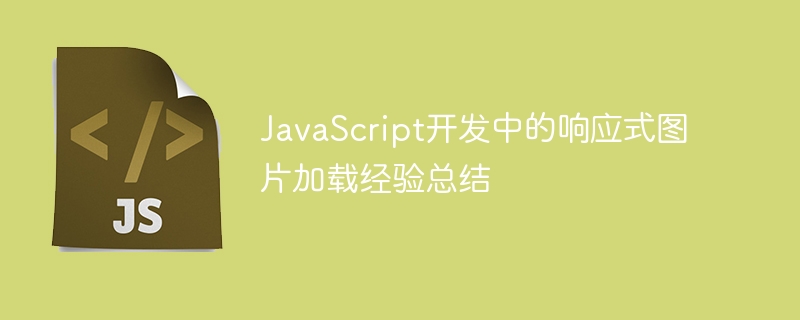
With the development of the Internet, more and more people are beginning to use mobile devices to browse the web. However, since the screen size and resolution of mobile devices are significantly different from those of desktop devices, the images on the website also need to be adjusted in size and resolution according to different devices to ensure that users get the best visual experience on different devices.
Responsive image loading is a way to solve this problem. By dynamically loading images of different sizes and resolutions, the loading speed of the website can be effectively improved and better visual effects can be provided on different devices. Below we will introduce some experiences and techniques for implementing responsive image loading in JavaScript development.
High-definition images usually refer to images with a resolution that exceeds the resolution of traditional screens, such as Retina screens or 4K screens. If you want high-quality images to render on these high-resolution devices, you need to include high-resolution versions of the images on your website. This usually requires using some JavaScript plugin to dynamically load images of different resolutions.
In order to facilitate the development of responsive websites, in JavaScript development, some responsive image loading plug-ins are usually used, such as picturefill, lazyload or unveil .js etc. These plug-ins can automatically detect the user's device and screen size and dynamically load appropriate images based on different situations. These plug-ins generally provide some configuration options, and the default settings can be changed as needed.
If you are familiar with CSS media queries, you can use it to select different images in JavaScript development. Media queries allow you to select different image paths based on the characteristics of the user's device, thereby rendering different images on different devices. Media queries enable more granular selection than other techniques and are also very flexible.
When selecting images, you should choose the most appropriate format and size based on the needs of different devices. For example, on older mobile devices, image formats like JPEG (GIF) would be very effective, but on the latest mobile devices, PNG and WebP formats are sometimes more suitable. Also, when choosing image size, we need to reduce the image size as much as possible so that the image loads faster.
Summary
Responsive image loading is an important part of modern web design. By dynamically loading and adjusting images, the loading speed of the website can be improved while ensuring better visual effects on different devices. In JavaScript development, we can use some responsive image plug-ins or CSS media queries and other technologies to achieve responsive image loading. Of course, when choosing image format and size, we need to choose the most suitable solution according to the needs of different devices. The ultimate goal is to provide users with a better user experience on different devices.
The above is the detailed content of Summary of responsive image loading experience in JavaScript development. For more information, please follow other related articles on the PHP Chinese website!




