
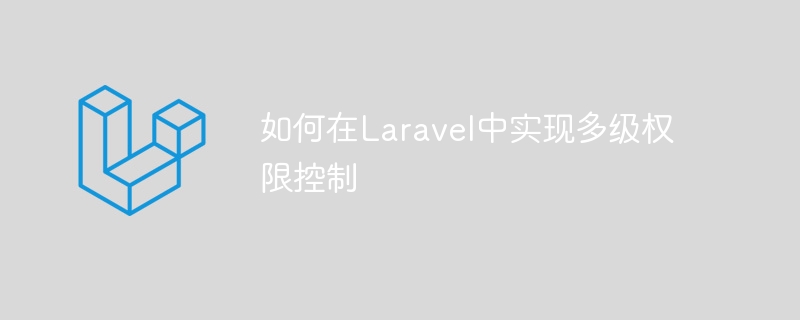
How to implement multi-level permission control in Laravel
Permission control is one of the very important functions when developing web applications. Laravel is a popular PHP framework that provides a set of powerful tools to implement flexible permission control. This article will introduce how to implement multi-level permission control in Laravel and provide specific code examples.
1. Understanding multi-level permission control
Multi-level permission control means that in a system, different users have different permission levels. Different levels of permissions allow users to perform different operations. For example, a blogging system might have three permission levels: administrator, editor, and reader. Administrators can edit, publish and delete blogs, editors can edit and publish blogs, and readers can only browse blogs.
In Laravel, we can use the concepts of roles and permissions to achieve multi-level permission control. A role is a set of permissions, and a permission is access control to an operation or resource.
2. Create role and permission tables
First, we need to create two database tables to store role and permission information. Tables can be easily created using Laravel's migration tool.
php artisan make:migration create_roles_table --create=roles php artisan make:migration create_permissions_table --create=permissions
Then define the structure of the table in the migration file.
// create_roles_table.php
public function up()
{
Schema::create('roles', function (Blueprint $table) {
$table->increments('id');
$table->string('name')->unique();
$table->timestamps();
});
}
// create_permissions_table.php
public function up()
{
Schema::create('permissions', function (Blueprint $table) {
$table->increments('id');
$table->string('name')->unique();
$table->string('slug')->unique();
$table->timestamps();
});
}Run the database migration command to create the table.
php artisan migrate
3. Establish model association
Next, we need to establish the association between roles and permissions.
Define a many-to-many association with the Permission model in the Role model.
// Role.php
public function permissions()
{
return $this->belongsToMany('AppPermission');
}Define a many-to-many association with the Role model in the Permission model.
// Permission.php
public function roles()
{
return $this->belongsToMany('AppRole');
}4. Role and permission middleware
In order to achieve multi-level permission control, we need to create a middleware to verify whether the user has the corresponding permissions. Middleware can be created using Laravel's make:middleware command.
php artisan make:middleware CheckRolePermissions
Open the CheckRolePermissions middleware and write permission verification logic in the handle method.
public function handle($request, Closure $next, $permission)
{
// 获取当前登录用户的角色
$roles = auth()->user()->roles;
foreach ($roles as $role) {
// 验证当前角色是否拥有指定权限
if ($role->permissions->contains('slug', $permission)) {
return $next($request);
}
}
abort(403, 'Unauthorized');
}5. Use middleware to verify permissions
Now we can use the CheckRolePermissions middleware to verify permissions in routes that require control permissions.
Route::group(['middleware' => 'auth'], function () {
Route::get('/admin', 'AdminController@index')->middleware('role:admin');
Route::get('/editor', 'EditorController@index')->middleware('role:editor');
Route::get('/reader', 'ReaderController@index')->middleware('role:reader');
});6. Assign roles and permissions to users
To allow users to have corresponding roles and permissions, we need to provide corresponding forms on the user registration or editing page. In the form we can select roles and permissions for the user.
7. Summary
Through the above steps, we can implement multi-level permission control in Laravel. By creating role and permission tables, establishing model associations, and creating middleware and application middleware, we can achieve different levels of permission control. In this way, we can assign different roles and permissions to different users to ensure the security and flexibility of the system.
The above are specific code examples of how to implement multi-level permission control in Laravel. By understanding and applying these concepts, we can more effectively manage and control user permissions when developing web applications.
Please note that this article only provides code examples. In actual development, appropriate modifications and optimizations need to be made according to specific needs. Hope this article helps you!
The above is the detailed content of How to implement multi-level permission control in Laravel. For more information, please follow other related articles on the PHP Chinese website!




