
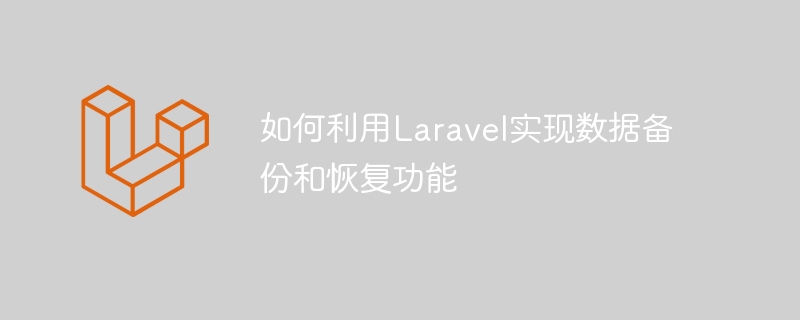
How to use Laravel to implement data backup and recovery functions
With the development of the Internet, data backup and recovery functions have become important needs. In web applications, data backup and recovery functions can ensure the security and reliability of data, and also provide an emergency means to deal with emergencies. As a popular PHP framework, Laravel has powerful data processing and database operation capabilities, so it can easily implement data backup and recovery functions.
This article will introduce how to use Laravel to implement data backup and recovery functions, and provide specific code examples.
1. Implementation of data backup function
Open the .env file in the project root directory and configure Database connection information. Mainly set DB_CONNECTION, DB_HOST, DB_PORT, DB_DATABASE, DB_USERNAME and DB_PASSWORD and other parameters.
Create a model file named Backup.php in the app directory. The code is as follows:
<?php
namespace App;
use IlluminateDatabaseEloquentModel;
class Backup extends Model
{
protected $table = 'backups';
protected $fillable = ['name', 'path'];
}This model corresponds to the table of backup data. The table name is backups and contains two fields name and path, respectively. The file name and file path used to store the backup.
In Laravel, you can implement the data backup function through custom commands. First, execute the following command on the command line to generate a backup command:
php artisan make:command BackupCommand
Then, edit the generated app/Console/Commands/BackupCommand.php file and write the backup logic. The code is as follows:
<?php
namespace AppConsoleCommands;
use IlluminateConsoleCommand;
use AppBackup;
class BackupCommand extends Command
{
protected $signature = 'backup:run';
protected $description = 'Run database backup';
public function __construct()
{
parent::__construct();
}
public function handle()
{
$name = 'backup_' . date('Y-m-d_H-i-s') . '.sql';
$path = storage_path('app/backup/' . $name);
$command = sprintf('mysqldump -u%s -p%s %s > %s',
env('DB_USERNAME'),
env('DB_PASSWORD'),
env('DB_DATABASE'),
$path
);
exec($command);
Backup::create(['name' => $name, 'path' => $path]);
$this->info('Database backup success!');
}
}In the above code, backup:run is the name of the command, which can be customized according to needs. $name and $path are used to generate file names and file paths respectively. The mysqldump command is used to back up the database and save the backup data to the specified path. Backup::create()The method is used to create backup records and store backup information in the database.
Open the app/Console/Kernel.php file and add backup in the $commands array Order. The code is as follows:
protected $commands = [
AppConsoleCommandsBackupCommand::class,
];Execute the following command in the command line to run the backup command:
php artisan backup:run
After the backup is successful, the A backup file named with the current date is generated in the storage/app/backup directory.
2. Data recovery function implementation
Execute the following command in the command line to generate a recovery command:
php artisan make:command RestoreCommand
Then, edit the generated app/Console/Commands/RestoreCommand.php file and write the recovery logic. The code is as follows:
<?php
namespace AppConsoleCommands;
use IlluminateConsoleCommand;
use AppBackup;
class RestoreCommand extends Command
{
protected $signature = 'restore:run';
protected $description = 'Run database restore';
public function __construct()
{
parent::__construct();
}
public function handle()
{
$backup = Backup::latest()->first();
if ($backup) {
$command = sprintf('mysql -u%s -p%s %s < %s',
env('DB_USERNAME'),
env('DB_PASSWORD'),
env('DB_DATABASE'),
$backup->path
);
exec($command);
$this->info('Database restore success!');
} else {
$this->error('No backup available!');
}
}
}In the above code, restore:run is the name of the command, which can be customized according to needs. Backup::latest()->first()The method is used to obtain the latest backup record.
Open the app/Console/Kernel.php file and add recovery in the $commands array Order. The code is as follows:
protected $commands = [
AppConsoleCommandsBackupCommand::class,
AppConsoleCommandsRestoreCommand::class,
];Execute the following command in the command line to run the recovery command:
php artisan restore:run
After the recovery is successful, the database The data will be replaced by the latest backup data.
Summary:
This article introduces how to use Laravel to implement data backup and recovery functions. Data backup and recovery functions can be easily realized through technical means such as custom commands, database operations, and file operations. Developers can expand and optimize backup and recovery logic based on actual needs. Hope this article is helpful to everyone.
The above is the detailed content of How to use Laravel to implement data backup and recovery functions. For more information, please follow other related articles on the PHP Chinese website!




