
Solution: 1. Check the environment variable and ensure that the PATH environment variable contains the path to the OpenSSL library; 2. Reinstall OpenSSL. You can try reinstalling OpenSSL. On Windows, download and install it from the official website of OpenSSL. Install the latest version; 3. Check the program link. You need to check the program's configuration file or compilation options to ensure that it is correctly linked to the OpenSSL library. 4. Using static linking, you can try to statically link the OpenSSL library into the program.
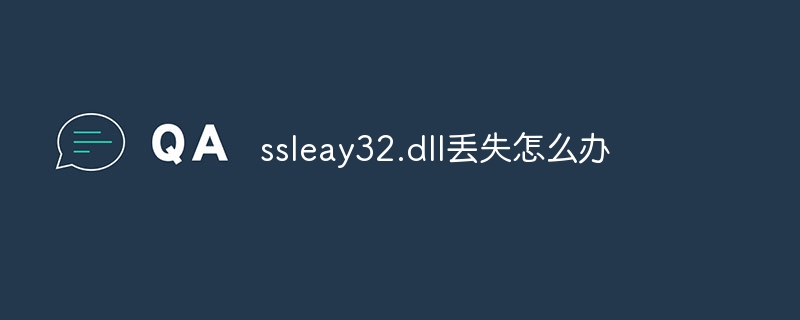
ssleay32.dll is part of the OpenSSL library and is commonly used for encryption and secure communication. If your system prompts that ssleay32.dll is missing, this may be due to one of the following reasons:
The following are some possible solutions:
1. Check the environment variable
Make sure the PATH environment variable contains the path to the OpenSSL library. For example, in Windows, you can check and add environment variables by following these steps:
2. Reinstall OpenSSL
If there is no problem with the environment variables, then there may be a problem with the OpenSSL library itself or it is damaged. You can try reinstalling OpenSSL. On Windows, you can download and install the latest version from OpenSSL's official website.
3. Check the program linkage
If the problem persists after reinstalling OpenSSL, it may be that the program is not correctly linked to the OpenSSL library. You need to check your program's configuration file or compilation options to make sure you are linking to the OpenSSL library correctly. If you are using a compiler such as GCC or MSVC, you can check the compile command line for the correct link options.
4. Use static linking
If you have the source code and want to avoid dynamic linking problems, you can try to statically link the OpenSSL library into your program. This requires compiling the OpenSSL library with your program using specific options when compiling. Specific options may vary from compiler to compiler, please consult the relevant documentation.
Please note that the above solutions are based on general speculation. Specific solutions may vary based on system configuration, program, and error message. If the issue persists, it is recommended to provide more details for deeper analysis and resolution.
The above is the detailed content of What to do if ssleay32.dll is missing. For more information, please follow other related articles on the PHP Chinese website!




