What is click event bubbling
Click event bubbling means that in web development, when an element is clicked, the click event will not only be triggered on the clicked element, but will also be triggered layer by layer until it reaches up to the root element. The click event bubbling mechanism can simplify the number of event bindings, implement event delegation, handle dynamic elements, switch styles, etc., and improve the maintainability and performance of the code. When using click event bubbling, you need to pay attention to issues such as preventing event bubbling, event penetration, and the order of event binding to ensure the normal triggering and processing of click events.
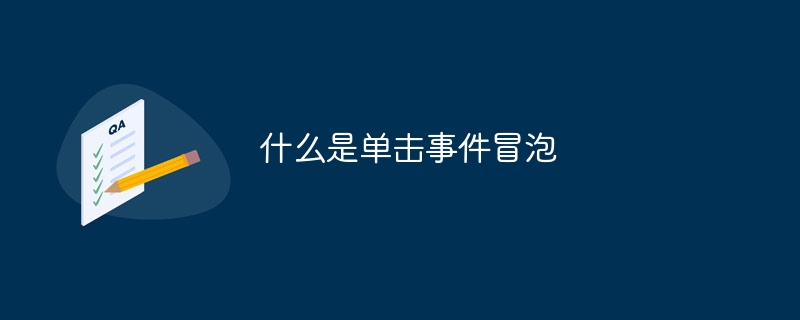
The operating system for this tutorial: Windows 10 system, DELL G3 computer.
Click event bubbling means that in web development, when an element is clicked, the click event will not only be triggered on the clicked element, but will also be triggered layer by layer until it reaches up to the root element. During the bubbling process, the parent element, ancestor elements, etc. will receive the click event. This article will introduce in detail the concept, principle, application and related precautions of click event bubbling.
1. Concept
Click event bubbling means that when the user clicks an element on the web page, the click event will be passed layer by layer to the parent element until it reaches the root element. This bubbling process allows parent elements, ancestor elements, etc. to perceive the click event and perform corresponding operations. Click event bubbling is based on the hierarchical relationship of the DOM tree. During the event bubbling process, the event passes through the parent element and ancestor elements of the clicked element in sequence, so it can also be called bubbling delivery of events.
2. Principle
The principle of click event bubbling is based on the hierarchical relationship of the DOM tree. In a web page, DOM elements are organized hierarchically, and each element has a parent element. Through this parent-child relationship, a DOM tree is formed. When a user clicks an element in a web page, the browser will first trigger the click event on the element, and then trigger the click event on the parent element in sequence until it reaches the root element. This process is the bubbling process of click events, and the click event bubbling mechanism is automatically completed by the browser.
3. Application
Click event bubbling is widely used in web development, mainly reflected in the following aspects:
a. Event delegation: through single Click event bubbles, we can bind the event to the parent element, and then implement different operations by judging the bubbling element. In this way, we only need to bind the event once to the parent element instead of binding events to each child element, which reduces the number of event bindings and simplifies the code structure.
b. Dynamic element processing: When we need to dynamically add elements to the web page, we can directly bind events to the parent element through bubbling events to achieve the same effect. When a subsequently added element is clicked, the click event of the parent element will also be triggered. There is no need to bind separate events for the newly added elements.
c. Style switching: By bubbling click events, we can switch the styles of other elements after clicking on an element. For example, when a menu option is clicked, the style of the menu item will change, giving the user visual feedback and improving the user experience.
d. Event expansion: Through click event bubbling, we can add additional click event processing functions on the parent element to achieve more complex logical judgments. In this way, we can complete different functions in different processing functions and achieve more flexible and powerful interactive effects.
4. Notes
When using click event bubbling, you need to pay attention to the following issues:
a. Prevent bubbling: In some cases, We may not want the click event to bubble up to the parent element or other ancestor elements. At this time we can use the `stopPropagation()` method of the event object to prevent the event from bubbling. This method stops events from being passed to the parent element so that the parent element no longer triggers click events.
b. Click event penetration: When there are multiple overlapping elements on the web page at the same time, and they are all bound to click events, click event penetration may occur. That is, when we click on one of the elements, its parent element will also receive the click event and fire. To avoid this, you can use the CSS pointer-events property to disable click events on the parent element.
c. Event binding order: When multiple event processing functions of the same type are bound to an element, the order of event processing is executed in sequence according to the order of event binding. Therefore, if you need to control the triggering order of events, you need to pay attention to the order of event binding.
To sum up, click event bubbling means that in web development, when an element is clicked, the click event will bubble up and be passed to the parent element and ancestor elements so that they can also receive it. click event and perform the appropriate action. The click event bubbling mechanism can simplify the number of event bindings, implement event delegation, handle dynamic elements, switch styles, etc., and improve the maintainability and performance of the code. When using click event bubbling, you need to pay attention to issues such as preventing event bubbling, event penetration, and the order of event binding to ensure the normal triggering and processing of click events.
The above is the detailed content of What is click event bubbling. For more information, please follow other related articles on the PHP Chinese website!

Hot AI Tools

Undresser.AI Undress
AI-powered app for creating realistic nude photos

AI Clothes Remover
Online AI tool for removing clothes from photos.

Undress AI Tool
Undress images for free

Clothoff.io
AI clothes remover

AI Hentai Generator
Generate AI Hentai for free.

Hot Article

Hot Tools

Notepad++7.3.1
Easy-to-use and free code editor

SublimeText3 Chinese version
Chinese version, very easy to use

Zend Studio 13.0.1
Powerful PHP integrated development environment

Dreamweaver CS6
Visual web development tools

SublimeText3 Mac version
God-level code editing software (SublimeText3)

Hot Topics
 1378
1378
 52
52
 Understand the event bubbling mechanism: Why does a click on a child element affect the event of the parent element?
Jan 13, 2024 pm 02:55 PM
Understand the event bubbling mechanism: Why does a click on a child element affect the event of the parent element?
Jan 13, 2024 pm 02:55 PM
Understanding event bubbling: Why does a click on a child element trigger an event on the parent element? Event bubbling means that in a nested element structure, when a child element triggers an event, the event will be passed to the parent element layer by layer like bubbling, until the outermost parent element. This mechanism allows events on child elements to be propagated throughout the element tree and trigger all related elements in turn. To better understand event bubbling, let's look at a specific example code. HTML code: <divid="parent&q
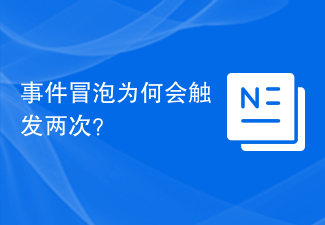 Why does event bubbling trigger twice?
Feb 22, 2024 am 09:06 AM
Why does event bubbling trigger twice?
Feb 22, 2024 am 09:06 AM
Why does event bubbling trigger twice? Event bubbling (Event Bubbling) means that in the DOM, when an element triggers an event (such as a click event), the event will bubble up from the element to the parent element until it bubbles to the top-level document object. . Event bubbling is part of the DOM event model, which allows developers to bind event listeners to parent elements, so that when child elements trigger events, the events can be captured and processed through the bubbling mechanism. However, sometimes developers encounter events that bubble up and trigger twice.
 Reasons and solutions for jQuery .val() failure
Feb 20, 2024 am 09:06 AM
Reasons and solutions for jQuery .val() failure
Feb 20, 2024 am 09:06 AM
Title: Reasons and solutions for the failure of jQuery.val() In front-end development, jQuery is often used to operate DOM elements. The .val() method is widely used to obtain and set the value of form elements. However, sometimes we encounter situations where the .val() method fails, resulting in the inability to correctly obtain or set the value of the form element. This article will explore the causes of .val() failure, provide corresponding solutions, and attach specific code examples. 1.Cause analysis.val() method
 Why can't click events in js be executed repeatedly?
May 07, 2024 pm 06:36 PM
Why can't click events in js be executed repeatedly?
May 07, 2024 pm 06:36 PM
Click events in JavaScript cannot be executed repeatedly because of the event bubbling mechanism. To solve this problem, you can take the following measures: Use event capture: Specify an event listener to fire before the event bubbles up. Handing over events: Use event.stopPropagation() to stop event bubbling. Use a timer: trigger the event listener again after some time.
 What scenarios can event modifiers in vue be used for?
May 09, 2024 pm 02:33 PM
What scenarios can event modifiers in vue be used for?
May 09, 2024 pm 02:33 PM
Vue.js event modifiers are used to add specific behaviors, including: preventing default behavior (.prevent) stopping event bubbling (.stop) one-time event (.once) capturing event (.capture) passive event listening (.passive) Adaptive modifier (.self)Key modifier (.key)
 Why does the event bubbling mechanism trigger twice?
Feb 25, 2024 am 09:24 AM
Why does the event bubbling mechanism trigger twice?
Feb 25, 2024 am 09:24 AM
Why does event bubbling happen twice in a row? Event bubbling is an important concept in web development. It means that when an event is triggered in a nested HTML element, the event will bubble up from the innermost element to the outermost element. This process can sometimes cause confusion. One common problem is that event bubbling occurs twice in a row. In order to better understand why event bubbling occurs twice in a row, let's first look at a code example:
 Which JS events don't bubble up?
Feb 19, 2024 pm 09:56 PM
Which JS events don't bubble up?
Feb 19, 2024 pm 09:56 PM
What are the situations in JS events that will not bubble up? Event bubbling (Event Bubbling) means that after an event is triggered on an element, the event will be transmitted upward along the DOM tree starting from the innermost element to the outermost element. This method of transmission is called event bubbling. However, not all events can bubble up. There are some special cases where events will not bubble up. This article will introduce the situations in JavaScript where events will not bubble up. 1. Use stopPropagati
 What is event bubbling? In-depth analysis of event bubbling mechanism
Feb 20, 2024 pm 05:27 PM
What is event bubbling? In-depth analysis of event bubbling mechanism
Feb 20, 2024 pm 05:27 PM
What is event bubbling? In-depth analysis of the event bubbling mechanism Event bubbling is an important concept in web development, which defines the way events are delivered on the page. When an event on an element is triggered, the event will be transmitted starting from the innermost element and passed outwards until it is passed to the outermost element. This delivery method is like bubbles bubbling in water, so it is called event bubbling. In this article, we will analyze the event bubbling mechanism in depth. The principle of event bubbling can be understood through a simple example. Suppose we have an H




