
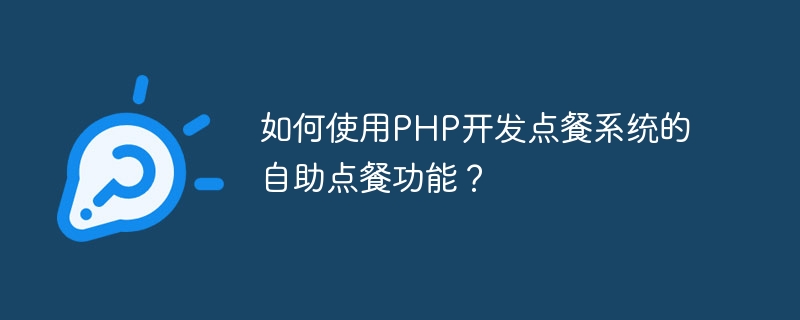
How to use PHP to develop the self-service ordering function of the food ordering system?
With the rapid development of e-commerce, the catering industry is no exception. More and more restaurants are beginning to use ordering systems to provide self-service ordering services to enhance customer experience and improve work efficiency. Among them, using PHP to develop the self-service ordering function of the ordering system has become a popular choice. This article will introduce how to use PHP to develop the self-service ordering function of the ordering system.
1. Design database
Before starting development, we need to design a database to store menu information and order information. You can create two tables, one to store menu information and another to store order information. The menu table can contain fields such as menu ID, dish name, and price; the order table can contain fields such as order ID, menu ID, quantity, and order time.
2. Establishing a connection
Using PHP to connect to the database is an essential step. You can use PHP's built-in PDO extension to connect to the database. Create a PDO object by providing the host name, database name, user name, password and other information of the database server, and set related properties, such as encoding method.
3. Obtain menu information
In the self-service ordering system, the menu first needs to be displayed for customers to choose. You can use SQL statements to query all menu information from the menu table and store the results in an array. Use PHP loop statements to traverse the array and display menu information, including dish names and prices.
4. Select dishes
Customers can select dishes by clicking the button or entering the quantity. This function can be achieved using JavaScript on the front-end page. Get the menu ID and quantity through JavaScript and pass it to the back-end PHP file.
5. Generate order
After the customer selects the dish, the selected dish information needs to be stored in the order table. The menu ID and quantity can be obtained from the back-end PHP file, and a unique order ID is generated based on the current time. Insert information such as order ID, menu ID, quantity and order time into the order table.
6. Settlement and payment
Customers can choose to settle and pay for the order. You can use the API provided by the third-party payment platform to implement the payment function. In the self-service ordering system, the order ID can be passed as a parameter to the payment platform, and the payment result can be saved in the database.
7. View orders
Customers can view previous order records in the self-service ordering system. You can use SQL statements to query the order information of a specific customer from the order table and display the results on the front-end page.
8. Improve the user experience
In addition to the basic functions, the user experience can also be improved according to actual needs. For example, you can add picture display to the menu to allow customers to understand the dishes more intuitively; you can add a search function to facilitate customers to quickly find the dishes they want; you can provide a dish evaluation function to allow customers to share their experience.
Summary:
Using PHP to develop the self-service ordering function of the ordering system can improve the service quality and work efficiency of the restaurant. This article introduces the steps of designing the database, establishing connections, obtaining menu information, selecting dishes, generating orders, settling payments, viewing orders, and improving user experience. Through reasonable development and design, a self-service ordering system with complete functions and easy operation can be realized.
The above is the detailed content of How to use PHP to develop the self-service ordering function of the ordering system?. For more information, please follow other related articles on the PHP Chinese website!