
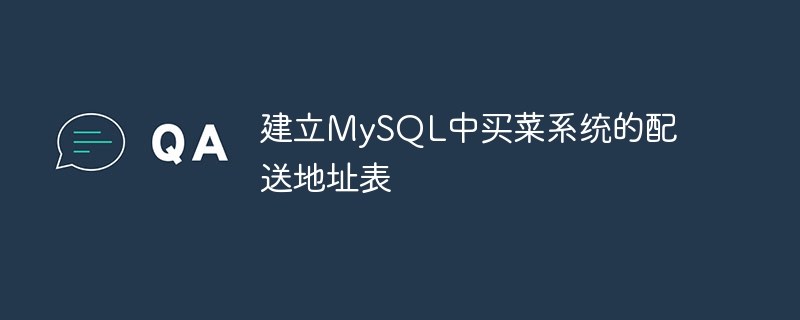
To establish the delivery address table of the grocery shopping system in MySQL, specific code examples are required
In the grocery shopping system, the delivery address table is a very important table. It stores the user's delivery address information and provides the system with a basis for delivery. Below we will introduce how to create this table in MySQL and give specific code examples.
First, we need to create a database named "market", you can use the following command:
CREATE DATABASE market;
Next, we need to create a table named "delivery_address" in the database, You can use the following command:
USE market;
CREATE TABLE delivery_address (
id INT PRIMARY KEY AUTO_INCREMENT,
user_id INT NOT NULL,
address VARCHAR(255) NOT NULL,
city VARCHAR(50) NOT NULL,
province VARCHAR(50) NOT NULL,
postal_code VARCHAR(10) NOT NULL,
phone_number VARCHAR(20) NOT NULL,
is_default BOOL NOT NULL DEFAULT FALSE,
created_at TIMESTAMP DEFAULT CURRENT_TIMESTAMP,
updated_at TIMESTAMP DEFAULT CURRENT_TIMESTAMP ON UPDATE CURRENT_TIMESTAMP
);In the above code, we define the field information of the delivery_address table. Among them:
With the above code, we successfully created the shipping address table. Below, we can insert some sample data for subsequent testing and use. You can use the following command to perform the insertion operation:
INSERT INTO delivery_address (user_id, address, city, province, postal_code, phone_number, is_default)
VALUES (1, '北京市朝阳区XX街道XX号', '北京', '北京市', '100000', '13812345678', 1),
(1, '北京市海淀区XX街道XX号', '北京', '北京市', '100001', '13856781234', 0),
(2, '上海市黄浦区XX街道XX号', '上海', '上海市', '200000', '13987654321', 1);In the above code, we have inserted three pieces of sample data. Two users correspond to different delivery addresses, and a default address is set at the same time.
After the above steps, we have successfully created the delivery address table of the grocery shopping system and inserted sample data. The system can perform delivery operations based on these data. Of course, in practical applications, we can also optimize and expand the table according to specific needs.
Summary: This article details the steps to create a grocery shopping system delivery address table in MySQL, and gives specific code examples. The delivery address table is a very important table in the grocery shopping system, which provides a basis for the system's delivery operations. I hope this article will help everyone understand and apply the MySQL database.
The above is the detailed content of Establish the delivery address table of the grocery shopping system in MySQL. For more information, please follow other related articles on the PHP Chinese website!




