
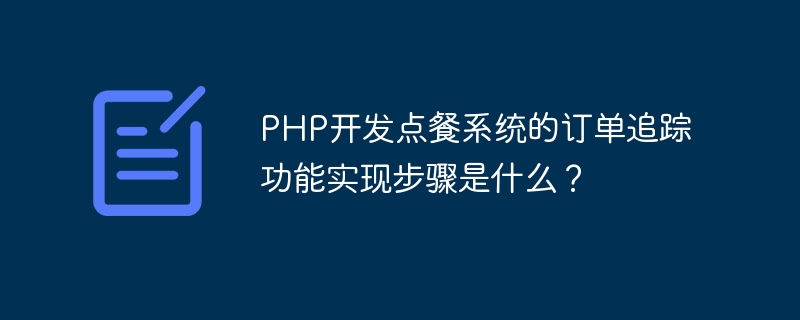
What are the steps to implement the order tracking function of the PHP food ordering system?
With the rapid development of mobile Internet, ordering takeout has gradually become a common way of dining. In order to improve the user experience, the ordering system needs to have an order tracking function to facilitate users to check the order status and logistics situation. This article will introduce how to use PHP to develop an ordering system with order tracking function.
1. Analyze requirements
Before implementing the order tracking function, you first need to clarify the requirements. Generally speaking, the order tracking function should include the following aspects:
2. Design database
According to requirements, we need to design a database to store order information. The database should include the following tables:
3. Implementing the front-end page
The order tracking function first requires a user interface on which users can view their order list and order details. You can use HTML and CSS to design and implement order pages, and use PHP to dynamically generate order lists and order details.
4. Implementing the backend management page
The system administrator needs to have a backend management interface on which order management operations can be performed, including modifying order status and entering logistics information. You can also use HTML and CSS to design and implement the backend management page, and use PHP to dynamically generate order lists and order management functions.
5. Write PHP code logic
In the PHP code, database connection and query operations are required. The specific code logic is as follows:
6. Testing and debugging
After the development is completed, the system needs to be tested and debugged to ensure the normal operation of the order tracking function. You can simulate users placing orders and order management operations, and then view the order list and order details to verify whether the functions meet expectations.
7. Optimization and Maintenance
During the operation of the system, there may be some bugs or user feedback requirements. Timely optimization and maintenance are required to ensure system stability and user experience.
Summary:
Through the above steps, we can use PHP to develop an ordering system with order tracking function. This system can meet the needs of users to check order status and logistics conditions, and improves the user experience. Of course, during the actual development process, factors such as security and performance optimization also need to be considered to provide a stable and secure system.
The above is the detailed content of What are the steps to implement the order tracking function of developing a food ordering system in PHP?. For more information, please follow other related articles on the PHP Chinese website!