
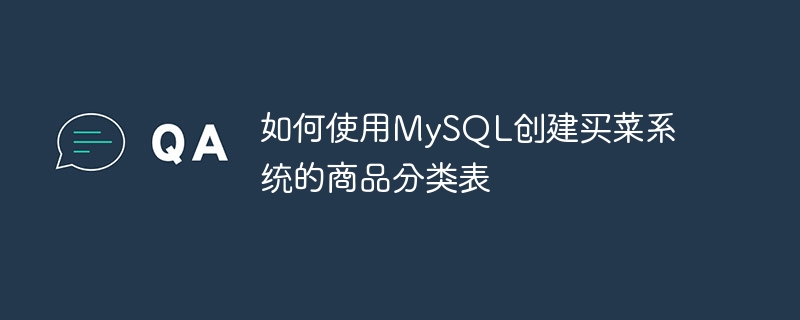
Use MySQL to create a product classification table for the food shopping system
When developing a food shopping system, product classification is an important concept. Through reasonable classification, users can easily find and select the products they need. This article will introduce how to use MySQL to create a product classification table for the grocery shopping system, and give specific code examples.
First, we need to create a database to store the data of the grocery shopping system. Assume that we have created a database named "market". In this database, we will create a data table named "category" to store product classification information.
The following is a code example required to create the "category" table:
CREATE TABLE category (
id INT AUTO_INCREMENT PRIMARY KEY,
name VARCHAR(100) NOT NULL,
parent_id INT,
FOREIGN KEY (parent_id) REFERENCES category(id)
);In the above code, we define a table named "category" that contains the following fields:
Through this table structure design, we can flexibly create multi-level classifications of products. For example, we can create a first-level classification of "Fruits", with second-level classifications "Apples" and "Banana" below it, and below that there can be third-level classifications "Red Fuji" and "Zespri", etc.
Next, we can insert some sample data into the "category" table to simulate actual classification. Here are some code examples for sample data:
INSERT INTO category (name, parent_id) VALUES ('水果', NULL);
INSERT INTO category (name, parent_id) VALUES ('苹果', 1);
INSERT INTO category (name, parent_id) VALUES ('香蕉', 1);
INSERT INTO category (name, parent_id) VALUES ('红富士', 2);
INSERT INTO category (name, parent_id) VALUES ('佳沛', 2);With the above sample data, we created a simple product classification hierarchy. "Fruit" is a first-level classification, "apple" and "banana" are second-level classifications, and "Red Fuji" and "Zespri" are third-level classifications.
When actually using this table, it can be expanded and optimized according to business needs. You can consider adding more fields, such as description, sorting, status, etc., to meet specific needs.
To sum up, this article introduces how to use MySQL to create a product classification table for the grocery shopping system, and gives specific code examples. Through reasonable table design and data insertion, we can build a flexible and scalable product classification structure to provide users with a good shopping experience.
The above is the detailed content of How to use MySQL to create a product classification table for a grocery shopping system. For more information, please follow other related articles on the PHP Chinese website!