
It is not necessary to install anti-virus software on your computer. Although the security of modern computers has been greatly improved, it is still recommended that users install a suitable anti-virus software to enhance system security protection. Of course, users should also improve their security awareness and skills to better protect computer security.
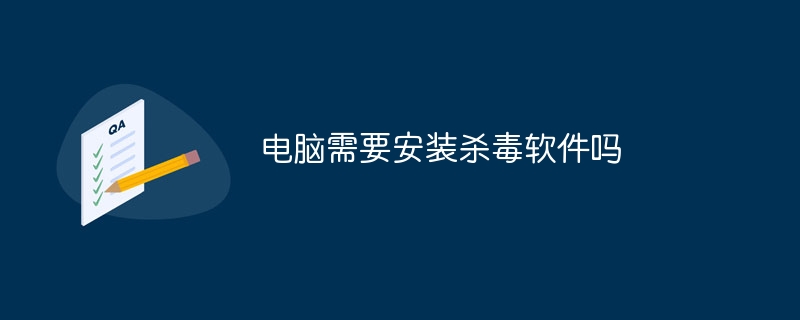
The operating system for this tutorial: Windows 10 system, 360 Security Guard version 13.0.0.2156, DELL G3 computer.
Does the computer have to install anti-virus software? There is no absolute answer to this question. In the past computer security environment, antivirus software was indeed an important tool in protecting computers from viruses, malware, and other security threats. However, with the continuous improvement of the security of operating systems and browsers, and the increasing security awareness of users, the security of modern computers has been greatly improved. Let’s analyze in detail whether anti-virus software must be installed on your computer.
1. The built-in security protection of the operating system and browser
1. Windows operating system: The Windows operating system comes with Windows Defender antivirus software effectively protects your system from viruses, malware and other security threats. In addition, Windows also provides firewall, sandbox and other functions to further strengthen the security protection of the system.
2. macOS operating system: The macOS operating system also comes with powerful security protection functions. For example, Gatekeeper for macOS The function can prevent unauthorized software from running, thereby effectively reducing the risk of the system being attacked by malware.
3. Browser security protection: Modern browsers, such as Chrome, Firefox, etc., all provide security protection functions. For example, Chrome's sandbox function can effectively prevent malware from affecting the system. At the same time, the browser also provides automatic updates, safe browsing and other functions, further strengthening the security protection of the system.
2. Improvement of user security awareness
1. Avoid visiting unsafe websites: Users can avoid visiting unsafe websites, such as illegal and phishing websites, etc. This reduces the risk of your system being attacked by malware.
2. Pay attention to safety when downloading software: When downloading software, users should try to choose official channels and avoid downloading software from unknown sources. At the same time, users can check the reviews and ratings of the software to understand the safety of the software.
3. Regularly update the operating system and software: Users should regularly update the operating system and software to ensure that the system is always running on the latest version for better security protection.
3. Diversity of security tools
In addition to anti-virus software, users can also use other security tools, such as firewalls, intrusion detection systems, data encryption tools, etc. To improve the security protection capabilities of the system.
To sum up, although the security of modern computers has been greatly improved, it is still recommended that users install a suitable anti-virus software to enhance the security protection of the system. Of course, users should also improve their security awareness and skills to better protect computer security.
The above is the detailed content of Do I need to install anti-virus software on my computer?. For more information, please follow other related articles on the PHP Chinese website!




