
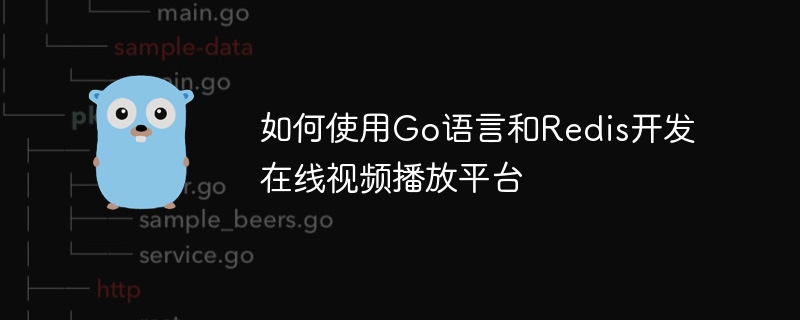
How to use Go language and Redis to develop an online video playback platform
1. Introduction
With the rapid development of the Internet, video playback platforms are becoming more and more popular among users. Welcome. In order to provide efficient and fast video playback services, the combination of Go language and Redis database can effectively meet this demand. This article will introduce the steps of developing an online video playback platform using Go language and Redis, and provide specific code examples.
2. Platform Architecture
The architecture of the online video playback platform mainly includes the following components: video upload module, video transcoding module, video storage module, user management module and video playback module. Among them, the video storage module uses the Redis database for storage and management.
3. Installation and configuration of Redis database
4. Video upload module
The video upload module is responsible for receiving video files uploaded by users and saving the video files to local or cloud storage. In order to improve upload speed and reduce server load, asynchronous processing can be used to handle video upload tasks.
The following is an example of a simple video upload module implemented using Go language:
package main
import (
"fmt"
"net/http"
"os"
)
func handleUpload(w http.ResponseWriter, r *http.Request) {
file, handler, err := r.FormFile("video")
if err != nil {
fmt.Println(err)
return
}
defer file.Close()
f, err := os.OpenFile(handler.Filename, os.O_WRONLY|os.O_CREATE, 0666)
if err != nil {
fmt.Println(err)
return
}
defer f.Close()
_, err = io.Copy(f, file)
if err != nil {
fmt.Println(err)
return
}
fmt.Fprintln(w, "Video uploaded successfully!")
}
func main() {
http.HandleFunc("/upload", handleUpload)
http.ListenAndServe(":8080", nil)
}5. Video transcoding module
The video transcoding module transcodes the uploaded video files. To adapt to the video playback needs of different terminal devices and network environments. The transcoded video files can be saved in local or cloud storage, and the corresponding video information is stored in the Redis database.
The following is an example of using FFmpeg for video transcoding:
package main
import (
"fmt"
"log"
"os/exec"
)
func transcodeVideo(inputFile string, outputFile string) error {
cmd := exec.Command("ffmpeg", "-i", inputFile, "-c:v", "libx264", "-preset", "fast", "-c:a", "aac", "-b:a", "128k", outputFile)
err := cmd.Run()
if err != nil {
return fmt.Errorf("failed to transcode video: %w", err)
}
return nil
}
func main() {
inputFile := "input.mp4"
outputFile := "output.mp4"
err := transcodeVideo(inputFile, outputFile)
if err != nil {
log.Fatal(err)
}
fmt.Println("Video transcoded successfully!")
}6. Video storage module
The video storage module is responsible for saving the transcoded video files to the Redis database. And generate a unique video ID for each video. The video ID can be used as a parameter of the video playback module to query the corresponding video file based on the video ID.
The following is an example of using Redis database for video storage and management:
package main
import (
"fmt"
"github.com/go-redis/redis"
)
func main() {
client := redis.NewClient(&redis.Options{
Addr: "localhost:6379",
Password: "", // Redis数据库密码(如果设置了密码)
DB: 0, // Redis数据库索引
})
videoID := "video-1"
videoURL := "http://example.com/video.mp4"
err := client.Set(videoID, videoURL, 0).Err()
if err != nil {
fmt.Println(err)
return
}
videoURL, err = client.Get(videoID).Result()
if err != nil {
fmt.Println(err)
return
}
fmt.Println("Video URL:", videoURL)
}7. User management module
The user management module is responsible for user registration, login, rights management and other functions. Users can upload and manage personal video files by registering an account and logging in.
8. Video playback module
The video playback module is responsible for querying the corresponding video address based on the video ID, and sending the video file to the client player for playback through network transmission. In order to improve the playback speed and user experience, the video can be segmented and played using segmented streams.
The above are the basic steps and code examples for developing an online video playback platform using Go language and Redis. By storing video information and addresses in the Redis database, efficient and fast video playback services can be achieved. Of course, more functions and security need to be considered in actual development, but here is just a simple example to introduce the method of using Go language and Redis to develop an online video playback platform.
The above is the detailed content of How to use Go language and Redis to develop an online video playback platform. For more information, please follow other related articles on the PHP Chinese website!
 Usage of Type keyword in Go
Usage of Type keyword in Go
 How to implement linked list in go
How to implement linked list in go
 What are the Go language programming software?
What are the Go language programming software?
 How to learn go language from 0 basics
How to learn go language from 0 basics
 Commonly used database software
Commonly used database software
 What are the in-memory databases?
What are the in-memory databases?
 What are the methods to implement operator overloading in Go language?
What are the methods to implement operator overloading in Go language?
 What are the operators in Go language?
What are the operators in Go language?




