
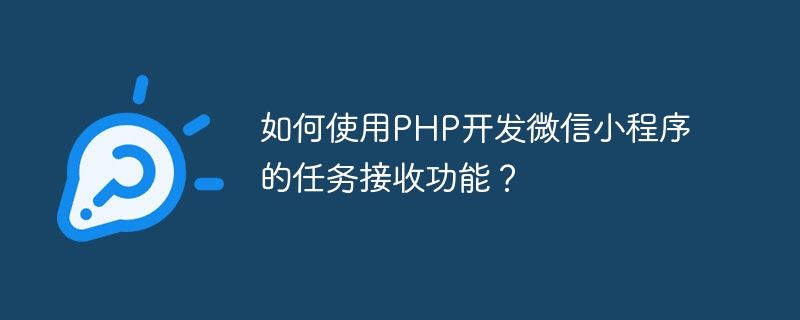
How to use PHP to develop the task receiving function of WeChat applet?
The task receiving function of the WeChat mini program is a very practical function. It allows users to publish tasks in the mini program and have them received and processed by other users. This article will introduce how to use PHP for development to implement the task receiving function of WeChat applet, and provide specific code examples.
First of all, we need to configure the task to receive template messages in the WeChat applet background. In the management background of the mini program, find the "Template Message" menu and create a new receiving template message under this menu. In the configuration of the template message, you need to set the template title, template content, and required parameters.
In the PHP back-end code, we need to use the WeChat-related SDK library to interact with the WeChat server. Here, we recommend using EasyWeChat (https://github.com/overtrue/wechat), an open source WeChat SDK library, which provides a series of convenient and easy-to-use APIs that can simplify our interaction with the WeChat server.
Next, we can write specific PHP code to implement the task receiving function. First, we need to introduce the EasyWeChat library into the code and configure the AppID and AppSecret of our WeChat applet:
<?php
require_once 'path-to-easywechat/autoload.php';
use EasyWeChatFactory;
$options = [
'app_id' => 'your-app-id',
'secret' => 'your-app-secret',
// 其他配置
];
$app = Factory::miniProgram($options);Next, we can write an API interface for receiving tasks. In this interface, we need to implement the logic for users to publish tasks, including the user ID that receives the task, task title, task content and other information. We send task notifications to users who receive tasks by calling the template message sending interface provided by the EasyWeChat library:
// 接收任务接口
$app->server->push(function ($message) use ($app) {
// 获取接收任务的用户ID
$receiveUserOpenId = $message['FromUserName'];
// 获取任务标题和内容
$taskTitle = $message['Content'];
$taskContent = ''; // 根据需要从数据库或其他地方获取任务内容
// 发送模板消息
$templateId = 'your-template-id';
$url = 'your-task-detail-page-url';
$data = [
'keyword1' => $taskTitle,
'keyword2' => $taskContent,
];
$app->template_message->send([
'touser' => $receiveUserOpenId,
'template_id' => $templateId,
'url' => $url,
'data' => $data,
]);
return 'success';
});In the above code, we pass $app->server->push() The method defines an API interface for receiving tasks. When the user sends the task content, the WeChat server will push the task message to our back-end program, and then we get the receiving user ID and task title in the message content, and then send the task notification to the user who received the task.
It should be noted that the template ID of the template message needs to be configured in the WeChat applet background, and we also need to reserve a good place for the keyword data in the template message.
Finally, we need to deploy the interface to a server that can be accessed by the WeChat server. In the "Development-Development Settings" in the background of the WeChat applet, find the interface configuration information received by the task, fill in the URL address of the interface we deployed, and configure the corresponding Token and EncodingAESKey.
So far, we have completed the entire process of using PHP to develop the task receiving function of the WeChat applet. We can further improve and optimize the code to implement more functions and logic according to actual needs.
To sum up, by using the EasyWeChat library and the PHP programming language, we can easily implement the task receiving function of the WeChat applet. I hope this article will be helpful to readers in need.
References:
The above is the detailed content of How to use PHP to develop the task receiving function of WeChat applet?. For more information, please follow other related articles on the PHP Chinese website!