
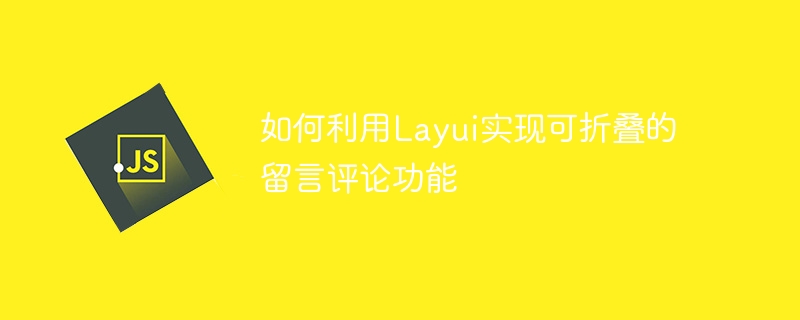
How to use Layui to implement the foldable message comment function requires specific code examples
Introduction:
In modern web design, the message comment function is a A relatively common function. Implementing a foldable message comment function can effectively reduce the space occupied by the page and make the page more tidy and beautiful. This article will introduce how to use the Layui framework to implement the foldable message comment function and provide specific code examples.
1. Environment preparation
<link rel="stylesheet" href="path/to/layui/css/layui.css"> <script src="path/to/layui/layui.js"></script>
2. Implementation ideas
To implement foldable messages For the comment function, you can use Layui's panel component. Each message or comment is displayed in a panel. Click the header of the panel to expand or collapse the panel content.
3. Code Example
The following is a simple HTML code example:
<div class="layui-container">
<div class="layui-row">
<div class="layui-col-md8">
<div class="layui-collapse">
<div class="layui-colla-item">
<h2 class="layui-colla-title">留言1</h2>
<div class="layui-colla-content">
<p>这是留言1的内容</p>
</div>
</div>
<div class="layui-colla-item">
<h2 class="layui-colla-title">留言2</h2>
<div class="layui-colla-content">
<p>这是留言2的内容</p>
</div>
</div>
<div class="layui-colla-item">
<h2 class="layui-colla-title">留言3</h2>
<div class="layui-colla-content">
<p>这是留言3的内容</p>
</div>
</div>
</div>
</div>
</div>
</div>In the above example, Layui's panel component is used, by adding .layui -colla-item class to define the panel item of each message, .layui-colla-title class to define the header style of the panel, .layui-colla-content Class to define the content style of the panel. Click the panel header to expand or collapse the panel content.
4. Refinement of style and interaction
The above code example only implements the basic foldable message comment function. In order to better present the page effect, the style and interaction can be further refined. deal with.
Summary:
This article introduces how to use Layui to implement the foldable message comment function, and provides specific code examples. By using Layui's panel component, we can easily implement the expand and collapse functions of page comments, making the page more tidy and beautiful. At the same time, we can further refine the style and interaction according to our own needs to improve the user experience.
The above is the detailed content of How to use Layui to implement foldable message comment function. For more information, please follow other related articles on the PHP Chinese website!
 What are the methods to implement operator overloading in Go language?
What are the methods to implement operator overloading in Go language?
 How to solve the problem that Ethernet cannot connect to the internet
How to solve the problem that Ethernet cannot connect to the internet
 How to create a new folder in webstorm
How to create a new folder in webstorm
 How to call external js in html
How to call external js in html
 C# Tutorial
C# Tutorial
 Introduction to laravel components
Introduction to laravel components
 Convert text to numeric value
Convert text to numeric value
 word insert table
word insert table