
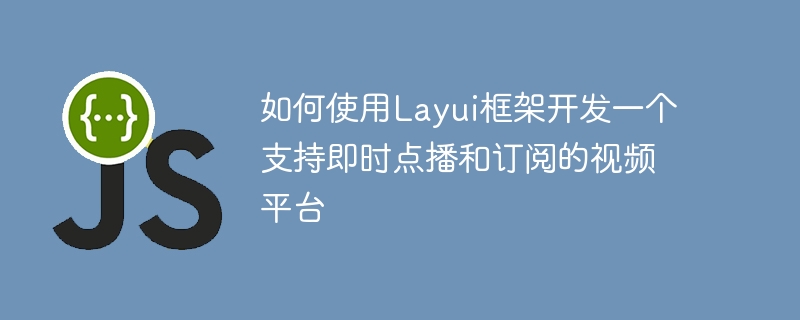
How to use the Layui framework to develop a video platform that supports on-demand playback and subscription
In recent years, with the rapid development of the Internet, video platforms have become people’s daily entertainment consumption important way. In order to meet users' needs for on-demand and subscription videos, it is necessary to develop a video platform that supports these two functions. This article will introduce how to use the Layui framework for development and provide specific code examples.
1. Preparation
Before starting development, you need to ensure that Node.js and Layui framework have been installed on the computer. Node.js is a JavaScript running environment that allows you to build a server locally for testing and development. Layui is a front-end UI framework that provides a wealth of components and modules to facilitate developers to build front-end pages.
2. Project structure
First, we need to create a project folder and create the following directory structure under the folder:
3. HTML page construction
<!DOCTYPE html>
<html lang="en">
<head>
<meta charset="UTF-8">
<meta name="viewport" content="width=device-width, initial-scale=1.0">
<title>视频平台</title>
<link rel="stylesheet" href="css/layui.css">
</head>
<body>
<!-- 页面内容 -->
<script src="js/layui.js"></script>
<script src="js/index.js"></script>
</body>
</html><body>
<div class="layui-layout layui-layout-admin">
<div class="layui-header">
<!-- 头部内容 -->
</div>
<div class="layui-side">
<!-- 侧边栏内容 -->
</div>
<div class="layui-body">
<!-- 页面主体内容 -->
</div>
<div class="layui-footer">
<!-- 页脚内容 -->
</div>
</div>
</body><div class="layui-body">
<div class="layui-tab layui-tab-card">
<ul class="layui-tab-title">
<li class="layui-this">即时点播</li>
<li>订阅视频</li>
</ul>
<div class="layui-tab-content">
<div class="layui-tab-item layui-show">
<!-- 即时点播内容 -->
</div>
<div class="layui-tab-item">
<!-- 订阅视频内容 -->
</div>
</div>
</div>
</div>4. JavaScript code writing
layui.use('table', function(){
var table = layui.table;
// 数据加载
table.render({
elem: '#videoTable',
url: '/api/videos', // 请求视频列表的API地址
cols: [[
{field: 'title', title: '标题'},
{field: 'author', title: '作者'},
{field: 'time', title: '上传时间'},
{field: 'operation', title: '操作', toolbar:'#videoToolbar'}
]]
});
// 监听工具条
table.on('tool(videoTable)', function(obj){
var data = obj.data;
if(obj.event === 'play'){ // 播放操作
layer.msg('播放视频:'+ data.title);
} else if(obj.event === 'download'){ // 下载操作
layer.msg('下载视频:'+ data.title);
}
});
});layui.use('form', function(){
var form = layui.form;
//监听提交
form.on('submit(subscribeForm)', function(data){
layer.msg('订阅成功');
return false;
});
});5. Back-end server development
The back-end server development part is omitted here. You can choose to use Node.js, Java, Python, etc. for development according to the actual situation.
6. Summary
Through the use of the Layui framework, we can easily develop a video platform that supports instant on-demand and subscription. From building the project structure to writing JavaScript code, we gradually completed the development of the video platform. Of course, the above code is just a simple example, and needs to be appropriately adjusted and supplemented according to specific needs during the actual development process. I hope this article can be helpful to students who use the Layui framework to develop video platforms.
The above is the detailed content of How to use the Layui framework to develop a video platform that supports on-demand playback and subscriptions. For more information, please follow other related articles on the PHP Chinese website!
 Ethereum browser blockchain query
Ethereum browser blockchain query
 What to do if the computer desktop icon cannot be opened
What to do if the computer desktop icon cannot be opened
 What is the difference between database views and tables
What is the difference between database views and tables
 How to use python for loop
How to use python for loop
 What currency does USDT belong to?
What currency does USDT belong to?
 How to turn off WeChat automatic download
How to turn off WeChat automatic download
 Full-width symbol input tutorial
Full-width symbol input tutorial
 Build an Internet server
Build an Internet server




