
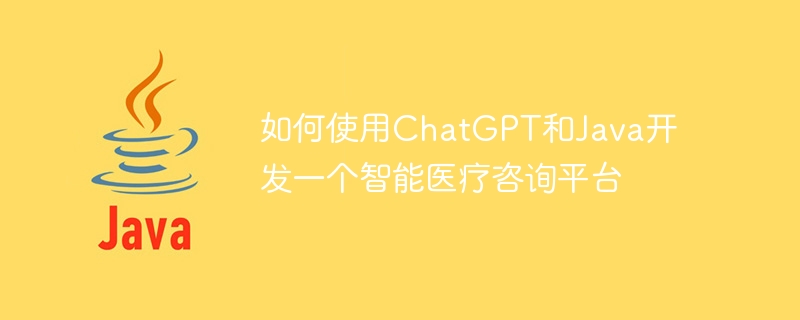
How to use ChatGPT and Java to develop an intelligent medical consultation platform
Introduction:
As people pay more attention to health, the demand for intelligent medical consultation platforms is increasing. Increase. ChatGPT is a powerful natural language processing model provided by OpenAI, which can achieve natural conversations with users. This article will introduce how to develop an intelligent medical consultation platform by combining ChatGPT and Java, and provide specific code examples.
Import related dependencies
In your Java project, add the following dependencies:
<dependency> <groupId>org.springframework.boot</groupId> <artifactId>spring-boot-starter-web</artifactId> </dependency> <dependency> <groupId>com.google.code.gson</groupId> <artifactId>gson</artifactId> <version>2.8.7</version> </dependency> <dependency> <groupId>org.apache.httpcomponents</groupId> <artifactId>httpclient</artifactId> <version>4.5.13</version> </dependency>
import com.google.gson.Gson;
import org.apache.http.HttpEntity;
import org.apache.http.HttpException;
import org.apache.http.HttpResponse;
import org.apache.http.client.methods.HttpPost;
import org.apache.http.entity.StringEntity;
import org.apache.http.impl.client.CloseableHttpClient;
import org.apache.http.impl.client.HttpClients;
import org.apache.http.util.EntityUtils;
import java.io.IOException;
import java.util.HashMap;
import java.util.Map;
public class ChatGPTClient {
private String apiKey;
private String apiUrl = "https://api.openai.com/v1/engines/davinci/completions";
public ChatGPTClient(String apiKey) {
this.apiKey = apiKey;
}
public String getGPTResponse(String userMessage) throws IOException, HttpException {
CloseableHttpClient client = HttpClients.createDefault();
HttpPost httpPost = new HttpPost(apiUrl);
httpPost.setHeader("Content-Type", "application/json");
httpPost.setHeader("Authorization", "Bearer " + apiKey);
// 设置请求参数
Map<String, String> data = new HashMap<>();
data.put("prompt", userMessage);
data.put("max_tokens", "50");
StringEntity entity = new StringEntity(new Gson().toJson(data));
httpPost.setEntity(entity);
// 发送请求 Get response
HttpResponse response = client.execute(httpPost);
HttpEntity responseEntity = response.getEntity();
String responseContent = EntityUtils.toString(responseEntity);
if (response.getStatusLine().getStatusCode() != 200) {
throw new HttpException("ChatGPT请求出错,状态码:" + response.getStatusLine().getStatusCode());
}
client.close();
return responseContent;
}
}import org.springframework.beans.factory.annotation.Autowired;
import org.springframework.web.bind.annotation.*;
import java.io.IOException;
@RestController
@RequestMapping("/api/chat")
public class ChatController {
@Autowired
private ChatGPTClient chatGPTClient;
@PostMapping
public String chatWithGPT(@RequestBody String userMessage) throws IOException, HttpException {
return chatGPTClient.getGPTResponse(userMessage);
}
}You can use Postman or other HTTP request tools to test your application. Send a POST request to the /api/chat interface, and the request body contains the user's input message. You will get the ChatGPT model's reply as an HTTP response.
Summary:
This article introduces how to use ChatGPT and Java to develop an intelligent medical consultation platform. By combining ChatGPT API and Spring Boot, we can implement a medical consultation system with natural language processing capabilities. I hope this article will be helpful to you in developing an intelligent medical consultation platform.
The above is the detailed content of How to use ChatGPT and Java to develop an intelligent medical consultation platform. For more information, please follow other related articles on the PHP Chinese website!
